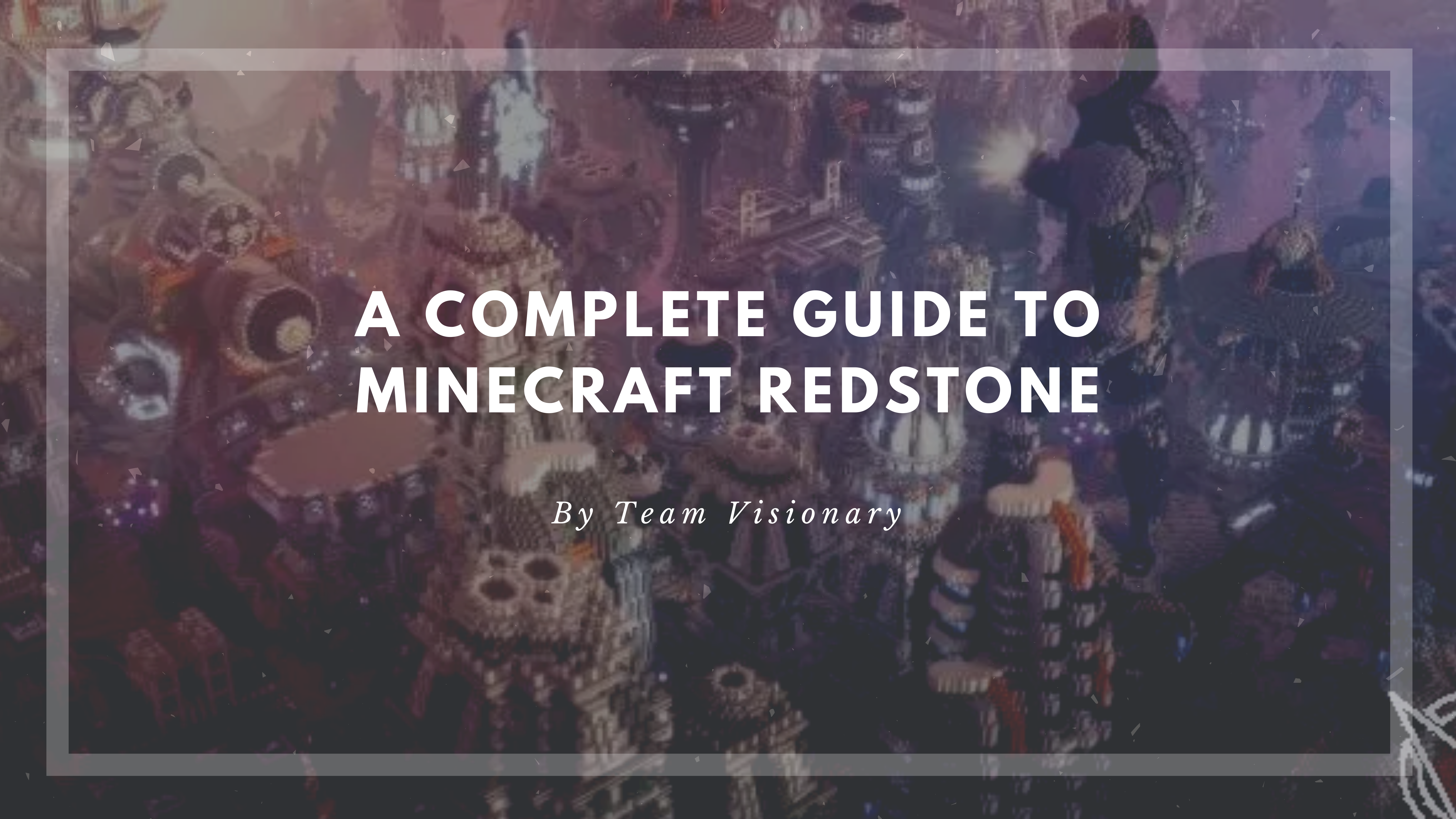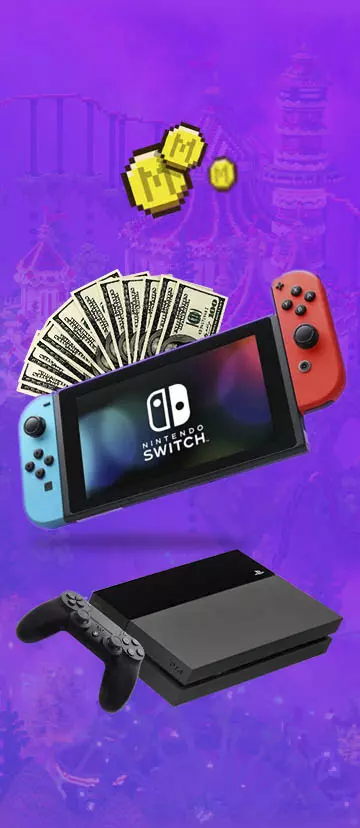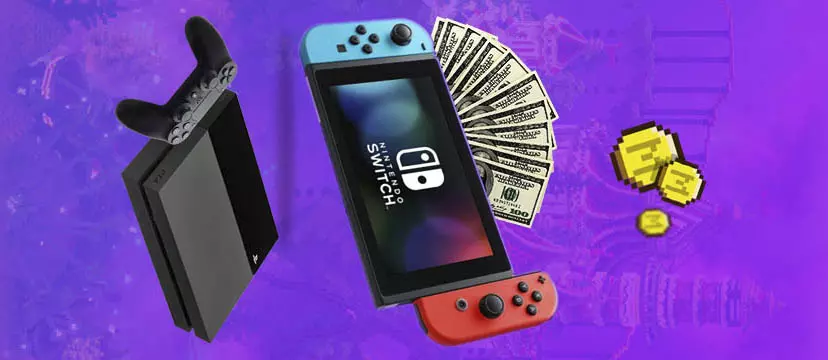Introduction
If you’ve played Minecraft before, it’s likely that you’ve at least tried to create some sort of redstone mechanism before — whether something as simple as a pressure plate in front of a entrance to make an automatic door, or something much more complex, like this hidden base in a hidden base in a hidden base in a hidden base… The possibilities of what you can do with redstone are endless, and each update of the game adds some sort of new addition that greatly enhances these possibilities, from the comparator to the honey block. Still, the mysteries of redstone mechanics in Minecraft can get a little overwhelming at times, and it can most certainly get a bit hard to get started, especially if you’re new to the game. But have no worry, if you’re looking to learn all the basics of how exactly this mysterious mechanic works, then you’ve come to the right place!
Today we will go over the basics of redstone, all blocks that can be used in redstone contraptions, and how they all function as a whole. Redstone is one of the most advanced concepts in Minecraft, making just about anything possible — from conveniences like doors that automatically open and switch-controlled lights, to huge undertakings like farms that harvest themselves, machines that only activate in the day or night, etc. Throw in command blocks, if you’re able to access creative mode (say, if you’re building an adventure map) and the sky is truly the limit — and maybe not even that. Take a look at our Minecraft Building Tips page for some inspiration with your builds.
The Basics of Redstone
If you’ve found your way to this article, we’re going to assume that you’re interested in learning about the basic uses of redstone, but you might have gotten intimidated by those two – hour – long videos out there on YouTube. Though we’ll thoroughly cover all the basics, if you’re looking for some sort of crazy, super – complex redstone machination, you might be better off looking at a YouTube channel that specializes in huge redstone machines.
To start the guide off, let’s start with the simplest unit of redstone: redstone itself! Even if you’ve never touched a redstone contraption in your life, you’ve almost certainly at least come across redstone in the open world before. If you’ve ever walked over an unmined redstone ore in the wilderness, you’d see that it lights up when you walk over it. Similarly to redstone dust, redstone ore blocks can have two different states — powered and unpowered (though powder does tend to have varying levels of power). Redstone ore blocks are naturally in their unpowered states until you click on or walk over them, at which point they’ll become “powered”, emitting red particles and glowing.
Redstone has a few basic principles that it follows: redstone power almost always comes from a power source, which can then be transmitted to devices which will then activate or perform an action in response. To make this maybe a little easier, think about how electricity works in real life! For example, when you use a power bank to charge your mobile phone, you are recreating exactly this — drawing power from a power source, then transmitting that power through the charging cable, to a device which responds to said power. Similarly, redstone devices take power from power sources through a “cable”, which is the redstone dust. But before we get any further, let’s go over a few key words that we’ll need to know:
Power Source
Power sources are blocks that provide redstone power. This could mean constant power like redstone torches, or conditional power sources such as pressure plates (which only provide power when pressed down), levers (which only provide power when flipped) and daylight sensors (which only provide power under certain light levels).
Powered Blocks
Almost all blocks can become powered. Blocks become powered when they either contain a power source on them or are attached to a power source. For example, when you push a button, both the button itself, and the block that the button is on, become powered.
Powered blocks have the ability to switch on the block that they are directly next to. Do note, however, that these blocks themselves are not powered (in other words, they will not transmit power to their neighbors) but if they are devices, they will be activated.
Devices
A device is anything that moves, turns on / off or otherwise reacts when powered by a redstone signal. For instance, a redstone lamp is a device, because it lights up when connected to a power source. The same goes for blocks such as dispensers, because they cause a reaction — i.e. dispenses items — when they are connected to a power source.
Wiring / Redstone Dust
Now, we can talk about the final piece of the puzzle — how to transmit power. Similar to how we need wires to transfer electricity from point A to point B in real life, the same applies to Minecraft. This is where redstone dust comes into play!
Redstone dust is the wire of minecraft, when dust is placed on the floor, it’ll connect with any other blocks of redstone dust placed beside it, and it can even connect down steps. Just like wires in real life, redstone dust is used to transmit power from one place to another. Redstone becomes powered when placed beside a powered block or a power source, though do keep in mind that redstone only transfers its power to blocks that it’s laying on, or blocks that it’s running into
One more important thing of note is that when you make a powered block by running redstone into a block, what you get in fact is a “weak powered block” (more on this later!). Essentially, a “weak powered block” is like any other powered block, with the only catch being that it won’t be able to power any redstone dust that is coming out of the same block.
Redstone Signals: Distance and Extension
Now that you know the basic terminology about redstone, let’s talk specifics. Just like anything good in life, redstone signals are limited — in terms of how far they can travel through redstone dust, that is. The limit in question is 15 blocks; any further, and the signal will fizzle out. You can tell how far a signal is travelling, and by extension, which parts of your redstone dust wire has “power” in it, by looking at the color of the redstone dust, and whether it’s glowing.
But, of course, that’s not at all conducive to a massive redstone machine — those can range over hundreds of blocks! So, naturally, you’ll be able to extend the range much further than the measly limit of 15 blocks… and that’s what repeaters are for! So, what exactly are redstone repeaters?
You’ve probably already seen redstone repeaters before, though they hold little use except when it comes to redstone wiring, except maybe in some really niche high – tech or sci – fi builds. They look like two redstone torches set into a stone slab, and they’re extremely important when it comes to redstone – related minecraft builds. In fact, I’d venture to say that they’re the second most important block when it comes to redstone builds, right after redstone dust. We recommend reviewing some of the available Minecraft Resource packs to stay up to date with these and other extensions.
Redstone repeaters can help you accomplish three main goals when it comes to redstone mechanisms:
- Firstly, they extend the range of redstone dust wires by boosting the signal strength by an extra 15 blocks. This means that if you place 15 redstone dust down and slap on a repeater at the end of that, you can now power 15 more redstone dust blocks before the signal dies down again. Using this simple trick, you can extend a redstone signal for as far as you want!
- Secondly, they act like a one way gate. This means they only allow redstone power to travel in one direction. This can be extremely useful for when you want to have two parallel wires close to each other but you do not want them to join or conflict with each other.
- Lastly, they introduce a small delay into the wire, which delays when the signal passes through it. You can cycle how long the delay is by right – clicking the block and watching the switch cycle through its four stages: from 0.1 to 0.4 seconds. This is one of the most important abilities of redstone repeaters, and is often used in almost all builds because it gives you the ability to delay a specific action in your build. For instance, if you’re building a 4 – piston door and you’d like to have the door open in a spiral pattern, you can simply connect repeaters into each position and set the delay to 0.1 seconds on the first, procedurally increasing the delay by 0.1 seconds until you end up with a 0.4 delay on the last piston. This way, you’ll now have a door that opens in a spiral pattern — with all of it working from a single wire, to boot!
- Redstone repeaters also have one last hidden “superpower” of sorts. Remember when we mentioned that if you run a redstone wire straight into a block, you only get a weak powered block? Well, if you instead connect the wire to a repeater that then runs the power signal into the block, that block will now instead output a strong power signal! Strong powered blocks, as you might guess from the name, are the opposite of their weaker counterparts — they will also give power to redstone dust that is adjacent to the block. Knowing how to manipulate powered blocks can be essential to condensing your redstone mechanisms in the most efficient manner.
Other Redstone Blocks & Devices
Pistons
Now that you’re much more familiar with the core functionality of redstone, let’s talk about some redstone blocks, devices and machines that you might be familiar with in your everyday survival playthroughs of Minecraft — maybe you’ve even experimented with these before in simple mechanisms!
Let’s start off by talking about probably the most well-known redstone – related block, the piston. The piston is a device that looks like a normal block made two – thirds of stone and one – third of wood. However, that’s just what it looks like in its unpowered, default stage; when provided with a redstone signal, the wooded side extends forcefully out by 1 block. If there are any blocks occupying the space in front of it, the piston will also almost always push away that block in the process. Of course, there are exceptions to this rule — pistons cannot push bedrock, of course, for example. Check out the Top 20 Minecraft Mods as voted for by the Team Visionary team.
We’d be remiss if we mentioned pistons without talking about its sister block, the sticky piston. It behaves in almost exactly the same way, with the only difference being that when a block is pushed outwards by the piston, instead of ONLY pushing the block outwards, it will also stick to the block. This means that when the sticky piston is powered it will push that block outwards, but when you remove the power source, the piston will in fact retract and pull the block back with it as it goes, to the original position! This feature lets it be used for tons of fun and cool things, such as hidden doors that open from a wall with the flick of a lever and then close back up when you flick the lever again. You can even use it to create a floor trap, where you place pressure plates near the pistons and when triggered the piston activate pulling the floor away from who ever is standing there
Pistons on their own are rarely used in regular survival builds, but in crazy redstone contraptions such as self – building machines, huge hidden doors, and especially in TNT cannons used by Factions players — they’re absolutely invaluable. In fact, in some large TNT cannons, skilled Factions players can use up to hundreds and thousands of pistons in a single cannon!
Hoppers
Hoppers revolutionized the process of automation when they were first released, and they’ve faithfully remained one of the most important blocks for automatic farms, grinders, harvesters and the like. Players who play on multiplayer servers with economies, such as Factions and Skyblock, will especially be fond of these, which are the basis for all AFK farms. These blocks collect items that are dropped on them, or from inventories placed above them, then transfers these items into any inventory placed under them.
Even without all the fanciness of redstone circuits and powered blocks, hoppers by themselves are fantastic tools that will pick up any items dropped above it — combining with packed ice and water streams to make automatic collectors for mob – drop – grinders and farms that automatically harvest themselves, such as cactus. The hoppers will collect the items so that they don’t despawn, and deposit them into chests you’ve put down — combine it with more hoppers and chests, and you can have an infinitely large storage system for all your drops!
Droppers and Dispensers
The next 2 devices are pretty self – explanatory. The dropper holds up to 9 stacks of items, and when powered, will drop these items out on the ground in front of them. The dispenser does the same, except it dispenses the items instead. These might seem like they both do the exact same thing, but the main difference is that when the dropper drops an item, it is dropped as an entity but when the dispenser dispenses an item that can be shot like a projectile, it does so.
What this means is that if you place arrows in both a dispenser and dropper before activating them both, the dropper would drop the arrow for you to pick up but the dispenser will shoot the arrow, as though it was shot out with a bow. Naturally, the arrow will damage whatever it hit, the same applies to potions.
Observer
The observer is one of the newest additions to the list of redstone devices! The observer observes the block in front of it, and when it detects any sort of change in said block, it’ll release a redstone pulse to all adjacent blocks around it.
Because of its versatility, the observer is a great block that can be used in tons of things from farming to building traps, and even flying machines!
Redstone Circuits
Before we start delving into things that you can start building with your newfound knowledge of redstone, let’s get a little more in – depth about all the ways you can activate your devices, machines and contraptions.
As one would imagine, similarly to how there are hundreds of ways you can use redstone to make useful machines, there are tons of ways you can activate these machines as well, by using redstone circuits to control the redstone signal.
Redstone circuits are structures that can activate or control the mechanisms of a redstone contraption. They can be triggered in many ways, such as player actions, continuous loops or in response to non – player movement; such as plant growth, mob movement, and the like.
An important note to keep in mind in terms of specific terminology, is that redstone circuits are different from redstone devices. Redstone circuits perform operations on the redstone signals themselves, such as generating or modifying the signals; whereas redstone devices manipulate the environment, such as pistons moving blocks, or doors opening after receiving a redstone signal.
With that in mind, we’ll let you decide what types of circuits are best for you depending on what you want your contraption to do. We’ll go through the options shortly.
So what is a circuit and what is it made of? Well, that’s the tricky part — there really is no definition of what exactly a redstone circuit is. As long as it manipulates a redstone signal, it can be considered a circuit. Redstone circuits all mainly consist of redstone dust and repeaters, but they can include almost all other redstone power sources and devices.
Here are a some of the most commonly used sorts of redstone circuits:
Pulse Circuit
Some contraptions require that the device receives redstone power in small and consistent pulses; and that’s exactly what a pulse circuit does! It’s a circuit that is stable in the OFF position but unstable in the ON position (meaning that it quickly returns back to the OFF position).
This type of circuit is perfect for contraptions that require constant activations of the devices within them with precise timing. A good example of this would be a TNT cannon where a dispenser might only need to go off once but everything else has to have a longer signal duration.
The most basic version of a pulse generator can be seen as follows.

As you can see in the image above, the button activates the redstone above it, which carries the signal throughout the diamond block. Once the diamond block receives weak power from the redstone, it activates the piston. When this happens, there is now a break in the redstone circuit, which means that the rest of the circuit only gets a small pulse.
Clock Circuit
Another common circuit is the clock circuit. A clock circuit is a pulse generator that produces a loop of specific pulses repeatedly. These can be created to run forever, or until the circuit is broken, or be started and stopped on command.
A simple clock has two different states. One where it’s ON and transmitting a redstone signal, and the other where it’s OFF — transmitting no signal.
There are two types of clocks that are most often used; the basic repeater clock, and the more advanced, precise hopper clock.
Repeater Clock

A redstone repeater clock uses at least 2 repeaters and redstone dust in between them connected in a loop, as shown above. You may extend this loop, in other words, the delay, for as long as you need by simply adding more repeaters.
Redstone repeaters clocks are designed to keep looping forever, or until they are broken. However, to start a repeater clock, there is a small trick you have to master.
You must place a redstone torch and quickly break it before the pulse travels back to the torch. If you fail to break it fast enough, you’ll end up with a permanently ON circuit, rather than a clock. To fix this simply pick up the torch again, break the circuit, and try again until you get it right.
Hopper Clock

The hopper clock is a little more complex than the repeater clock but it comes with its own benefits. The main benefit is that you can turn this clock on and off with the flick of a lever, and it’s also more compact than a repeater clock.
As the image above shows, you’ll need 2 sticky pistons, 2 hoppers, 2 comparators and 2 redstone dust to make a hopper clock. Make sure that the pistons are both sticky pistons and not normal pistons, as well as that the hoppers are facing each other. Also, make sure that the comparators are facing the correct direction.
The hopper clock works by taking advantage of a unique hopper mechanic where the hopper can only transfer 2.5 items per second. Using this knowledge, you can put any amount of items into one hopper (let’s say 25 items for this example), and when that hopper finishes transferring those 25 items (this takes 10 seconds) to the hopper beside it, it will no longer be providing any power to the piston next to it. In return, that piston will unextend, pulling the redstone block to the right, and this will continue in a continuous loop until you flick the lever to turn it off. This would be considered a 10 second clock, wherein the redstone block is in the ON position for 10 seconds and 10 seconds in the OFF position
This is a great clock for if you need something to be powered for any specific amount of time and off for similarly specific amounts of time.
Redstone Uses
There’s no fun in learning about how to use redstone if you’re not sure what you can use it all for, so let’s talk about a few redstone contraptions you can use even in your everyday Minecraft bases.
Keep in mind that these are some of the more basic things you can create — once again, there’s not nearly enough space in this article to cover the more complex redstone machines, which would be better learned from a YouTube video.
Lights
One of the main uses of redstone is, going back to our analogy, one of the biggest uses of electricity in modern day as well — lights! You can connect a lever to a redstone wire that leads into a redstone lamp, and now you have a light that you can turn on and off with the flick of a switch! Of course, you may want to hide all this wiring behind walls or floorings to make it pretty.
Now, if you really wanted to flex your redstone muscles, you can make a hidden lamp that is always on and is covered by a block that a sticky piston pulls out of the way when you flick a switch!
Armor Dispenser
A really cool and practical use of the dispenser is to create a battle – ready armor machine. You can achieve this by simply putting 2 dispensers stacked on top of each other facing inwards. Leaving a space between them, place 2 more dispensers facing the first two. Place a pressure place in the middle and connect everything with a redstone wire.
You can load up each dispenser with a piece of armor and now when you walk on the pressure plate, the dispensers will literally shoot the armour onto you, Yup, you heard it right — you don’t even have to put the armor on, the dispensers will put the armour on for you!
You can also do the same with potions. Instead of putting armor in them, place splash potions such as strength, healing and fire resistance. Now, when you walk through, the dispenser will throw the potions onto you, giving you their effects and instantly preparing you for your next fight!
Farms
As mentioned above, hoppers are a great way to collect items dropped from farms. Not only can you use hoppers, however, you can also use another nifty block – the piston! A great usage of pistons in farms is in sugarcane farms. You can place observers on top of pistons, and when the sugar cane grows past a certain height, it triggers the observer which powers the piston and breaks the sugar cane.
Automatic Smelting
Furnaces certainly get the job done, but sometimes you just have too many items you need to cook or smelt. And ain’t nobody have time to sit around to keep putting and taking out items! This is where hoppers come in handy.
With the help of hoppers, you can make an automatic smelting system. To make this, put down a chest, then a hopper on top of that, a furnace on top of that, another hopper on top of that, and then finally a chest on the very top.
To use this, you simply put everything you want to smelt or cook in the top chest and then walk away! When you come back, you’ll see that everything you put in the top chest is now smelted and/or cooked and neatly put into the bottom chest.
Conclusion
As you can see, redstone is an absolutely fantastic way to add some flavor to your builds, optimizing or automating otherwise tedious processes such as harvesting farms. They’re also great to impress your friends with — creating a super secret hidden door that opens in a spiral pattern when you flick a switch is sure to elicit some “ooh”s and “aah”s from any friends that you’re playing with. Redstone can also help you do some downright impossible things, such as launch hundreds of TNT at once through the air like popular Factions TNT cannons do.
Finally, learning how redstone works and solving your way through all the problems that building a redstone mechanism is sure to have, will provide your brain with tons of logical exercise, overall improving your critical thinking and problem solving skills in general — which is always good to have!
We at Team Visionary hope that this guide has helped you with getting your foot through the door, and has helped you ease the intimidation of the undertaking that is learning how to redstone.
Check out some of our other Minecraft publications such as our top pages below:
5 Best Minecraft Survival Maps for April 2021
5 Best Minecraft Minigame Maps for March 2021
Difficult Minecraft Survival Spawns
Once again, do keep in mind that this guide is only there to help introduce the ideas and mechanics behind redstone to you in concise but thorough text. For specific redstone builds and machines, do take a look around on YouTube — there are absolutely TONS of tutorials out there ranging in difficulty that you can give a try. We hope that you’ll be able to wow your friends with all the unique, incredible and creative redstone mechanisms that you’re sure to be building very soon!