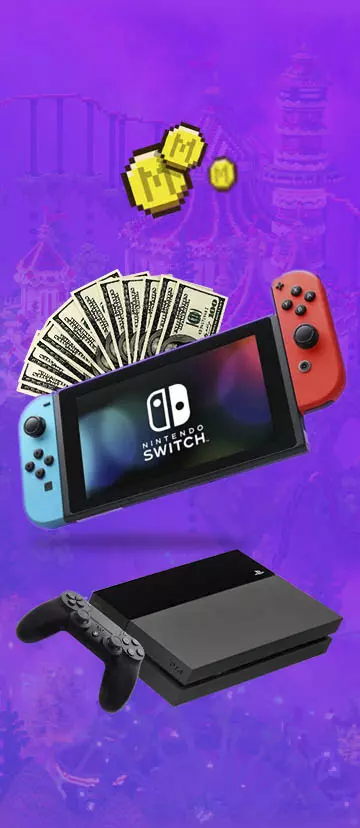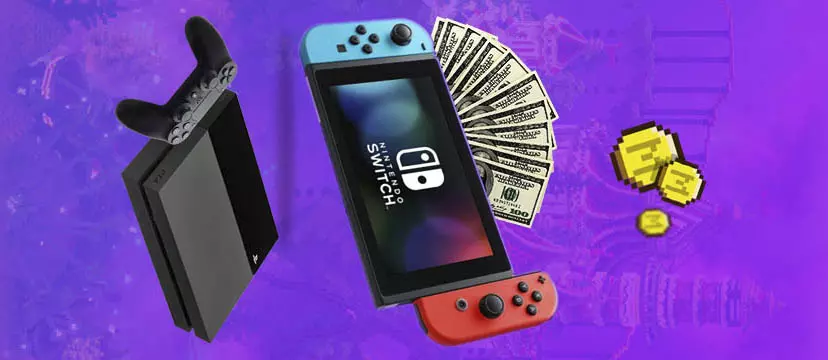Hello, everyone! We at Team Visionary hope that you’ve had a great week. Today, we have a spectacular list of the newest and best Minecraft mods of all time for you guys.
Minecraft is one of the most popular games in the world today, and it’s no wonder. With its flexible and replayable gameplay, it’s a treasure trove for all sorts of gamers. Whether you like braving the dangerous dark deep in the mine in search for the shiniest ores, or if you spend most of your days relaxing in fields of wheat, you can enjoy Minecraft at your own pace and in your own way.
Inevitably, however, each and every player hits the point where vanilla Minecraft becomes predictable and, perhaps, even boring. Even with the content – packed updates that Mojang pushes out every so often, after all, there is only so much you can do in Minecraft, especially if you’ve been playing the game for years. Minecraft’s saving grace in this aspect, however, is its amazing moddability — it has perhaps one of the biggest modding libraries and communities of any video game, with thousands of mods and modpacks available with a single click on dozens of different launchers.
As with any video game community, the modders out there are vastly creative, with fun and passionate ideas that surpass our wildest imaginings. The mods on the market do everything, quite literally, from adding dungeons and dragons, to overhauling weaponry crafting into a literal forging system, to introducing nuclear reactors to Minecraft, to adding thousands of new decorative items.
Today, we’ve compiled a list of our favorite Minecraft mods of all time, whether they have to do with creatures, technology, food, crafting or exploration. You’re sure to find something to add to your personal modpack in this massive, extensive list of Minecraft mods!
How To Install Minecraft Mods Using ATLauncher
The easiest way now to install mods is to use a modpack launcher like ATLauncher to create your own modpack. Their UI lets you download all of the latest mods for any version of Minecraft and supports multiple Minecraft accounts.
- Starting off, first download the ATLauncher.
- Once you have it installed and you login to your account, select the “Vanilla Packs” tab.
- In the “Vanilla Minecraft with Forge” box, click the “New Instance” button.
- Change the name and it will begin downloading the resources you need.
- Select the “Instances” tab and there you should see the instance you created in the previous step.
- In that box, you will see many buttons, for now “Add Mods” seems to make sense.
- At this point, you’re just going to be searching and adding the mods you find interesting, hopefully some from this list!
- Launch the instance and you’re done!
Note: Many of the mods that first pop up on the mod search-box are your “quality of life” mods that make the game feel more smooth to play, like recipe book mods and maps.
If you wanted to add mods that aren’t showing up on the list follow the steps below:
- Download the mod
- Go to the instance box you want to add the mod to
- Select the “Open Folder” button, this is the instance’s files
- Open the “mods” folder
- Paste the mod into said folder.
- You’re done!
Buildcraft

Buildcraft is known as one of the first ‘Grandfather’ mods. A grandfather mod is a mod that’s been around for a long time and who can be traced from other very popular mods. We begin with this one as many of its early addons were the origins of some other mods below. As one of the first mods that introduced piping, the Minecraft Joules (MJ) power system, and concepts of automining. Now, if it’s been a while since you’ve had the pleasure of playing with this mod, then you’re going to be very excited to see the massive amount of work put into the mod.
While this mod is large and expansive, when you first start your adventure, it’s likely that you won’t even notice a difference with the mod installed. Once you’ve gotten yourself a base of operations and been mining for a while, you should have amassed basic resources like cactus, wood, cobblestone and rare resources like gold, emeralds, or diamonds; with these, you can set yourself up to collect these resources without having to tediously do it yourself!
Compatible Mods
Buildcraft works with most mods and is a good foundational mod for modpacks. Thermal Expansion, Energy Converters, and Storage Drawers are a good combination of mods to really maximize what you can get out of the quarry. Thermal Expansion introduces more ways to generate and store power. Energy Converters does exactly what it’s named to do, converts energy from one type to another. So, if you’re playing with mods that add more power units, then you won’t have to build a whole new power generation system and can utilize the other types of power units. Storage Drawers are perfect for storing the absolute avalanche of cobblestone that’s mined by the quarry. If you really wanted to, a single storage drawer can hold up to 7168 stacks of items (458,752 blocks total).
Applied Energistics 2

If you’re playing with mods, and you don’t have Applied Energistics 2 installed, then you’re really doing yourself a disservice. Organizing in Minecraft is tedious, you gotta open and close storage containers, figure out what goes where, prepare for overflow, etc. Applied Energistics 2’s most pertinent feature is around digital storage or for the “ME system”, ME stands for “Matter Energy”. This digital storage would turn your storage room into an ME storage room! This means, you would be able to throw all your items into a single location, and to find them, it’s only a matter of searching by the item name or the mod it’s from. If you’re playing a large modpack, or have too many items to store, then this mod would fit perfectly into your playthrough!
Now that you’ve heard about the digital storage mechanic, you’re probably wondering just how! As this mechanic is pretty powerful, it’s costs, both upfront and reoccurring, are pretty heavy, but they’re worth it. This is another one of those mods that requires you to have played for a couple in-game days gathering resources and exploring.
Download Applied Energistics 2
Getting an ME storage system
As you begin to mine around the caves, you should come across blocks of ore called “Certus Quartz Crystal” and “Charged Certus Quartz Crystal”. These ores aren’t exactly rare around the caves, but you’ll be going through a lot of them so stock up. AE2 introduces structures called meteorites that spawn around the world. You can craft a meteorite compass with a charged certus quartz to help you locate these structures. Inside the meteor, you’ll find a chest that has at least one of the reusable “presses” you need to create circuits for the future. These circuits are the foundations of your storage system as they are used when crafting storage drives, blocks that hold storage drives, and other advanced objects especially when you begin automation. But I digress, once you have collected all 4 of the presses, you can begin crafting an inscriber for it, this is where you create your circuits.
You’re also going to need an energy source of some kind to power the inscriber and your storage system, whether you use AE2’s included power generation or craft an “Energy Acceptor” to utilize MJ or RF (Redstone Flux from Thermal Expansion), is up to you. Once you have powered the inscriber, you’re going to use each of the presses to craft all 3 of the circuits and using the remaining press, create a good amount of “Printed Silicon”. This is where you’re likely to use a lot of both types of quartz dust. To finish these off, you place the printed silicon, redstone, and each of the logic circuits into the inscriber to finally create these processors. This sounds like a doozy, but it’s all worth it and for the large part most of the hard work is done, now it’s only a matter of using your resources and using the created processors to craft and assemble your system.
Craft the following items: A number of ME Storage Cells; these cells are what actually holds the items so you can move them around without fear of losing your items. An ME Drive to hold the storage cells and access them all at once. An ME controller for the ME Drive to connect, this controller acts like an access point for the entire networked system. Last but certainly not least, your access point to the system is the ME Crafting Terminal or the ME Terminal, but the former is highly recommended as it makes crafting much easier.
To make it work, place the controller (it must be powered) directly next to the Drive (or connected by ME cables), throw the storage cells into the drive, and connect a terminal using ME Cables. Now, once everything is connected, the storage cells are lighting up green, the ME controller is flashing it’s bright colors, then as you open the ME Storage System for the first time and relieve yourself of the tedious work of organizing your storage, you’ll be glad you went through this process and when you just hop in, search for the recipe you want to craft in JEI, and autoplace everything you already have, these moments are irreplaceable.
Thermal Expansion (+Foundation, +Dynamics, etc)

Thermal Expansion originally started as a Buildcraft addon, but then was developed into its own mod. Though, shortly after it became split into multiple mods so that other developers had a much easier time implementing their mods to work with Thermal. Thermal Foundation brings resources like new ores and alloys as well as liquid, ingot, gear, and other forms. Thermal Expansion adds the machines, tools, and energy storage features, Thermal Dynamics adds the piping and other items for transport or energy, fluids, and items. Thermal Innovation adds powerful tools like “fluxbores” for mining or digging, “fluxsaws” for chopping wood or shearing sheep, and “fluxomagnets” for collecting items out of your range.
Lastly, Thermal Cultivation introduces watering cans that speed up plant growth in an area. Phew, now that we’re through that, it’s a lot simpler in-game where all the items work in tandem and aren’t distanced like this. Thermal Expansion adds 2 great mechanics and it would be a disservice to you if this article discussed only one of them.
Doubling Your Ingots
Truthfully this ranks #1 in priority when starting any run with this mod, and I believe it’s definitely for good a reason. Taking your hard-earned ores and doubling them, is a great investment for the long term game, and the best part is you can automate the ore doubling process very simply. The two key items are Redstone Furnaces and Pulverizers. The furnace works faster and is more efficient than the Vanilla Minecraft Furnace and the Pulverizer can turn your ores, like iron or gold ore, into 2 of the respective materials dust which can then be smelted for an ingot each, thus setting you up with double the ores! Some blocks like nether quartz ore or redstone yields much more than what you could get from mining it if pulverized.
This mod is very similar to Buildcraft in that it also adds power units (Redstone Flux or RF), engines, and machines. The things you’ll need to craft to begin are as follows: Fluiducts, Fluxducts, Aqueous Accumulator, Servos, Steam Dynamos, Energy Cells, Pulverizer, and Redstone Furnace.
Aqueous Accumulators when placed in the corner of an infinite water source pool will pump water into the dynamos without needing any power. Use the fluiducts to connect the accumulator up to your dynamos, fill the dynamos with coal and you’ve got power! Next use the Fluxducts to transport power from the dynamos over to the Energy Cell, then direct that power output over to the Pulverizer and Redstone Furnace which should both be sitting side-by-side, lastly place a storage container at both ends of the pulverizer and furnace combo. Now, that you’ve got the setup, you’re ready to begin automating it.
Beginning with the redstone furnace, opening it up should show a tab around the menu with a gear symbol. This tab shows the outputs and inputs of the sides of the machine block, and with the blue and oranges arrows lets you choose what the machine will do with items: auto-receive, auto-output, neither or both. For this configuration, the redstone furnace should have the orange color selecting the output with the output side pointing into the storage container at the end. Now, do the same thing but with the output side point into the redstone furnace. The inputs, which are blue, should be coming in from the chest and being auto-inputted into the pulverizer.
The pulverizer should also be auto-outputted and pointing to the furnace. You’ll notice that the pulverizer has a third small box below the larger one. Well it’s a surprise! Some ores when pulverized have a chance to generate a secondary output of extra pulverized dust. For most ores, the extra dust is randomly generated 10% of the time and differs from ore to ore.
Finally, once this system is powered up, dynamos are filled with fuel and water, running off of steam and getting you ores, you’ll be progressing your gameplay at least twice as fast!
Getting an RF-Powered Toolset
Now that you’ve got your ores auto-doubling, you can use these newfound resources to make collecting them manually go much smoother and faster. You’ll be crafting the following items: Fluxbore, Fluxsaw, Fluxomagnet, Flux Capacitor, and a machine called the Energetic Infuser. To simplify, the fluxbore mines, the fluxsaw chops, the fluxomagnet attracts items, the flux capacitor charges those items in your inventory, and the energetic infuser lets you charge your items from your base’s larger power supply. Truthfully, this is the easy part, since only the energetic infuser requires very different materials, crafting the tools and upgrading them is simply a matter of having the materials on hand. Some alloys like invar and electrum for the next tier upgrades are pretty cheap, and with the pulverizer you can craft alloy dust without trouble! These tools tend to work faster than even diamond tools, and possibly even netherite tools, since they dig in an area. If they run out of juice, charging them up in the Energetic Infuser is only a simple matter of time, but the flux capacitor should keep you going for a while.
Pam’s HarvestCraft

One of my personal favorite mods, Pam’s Harvestcraft has something for both the casual survival role-player, and the most hardcore of min-maxers. This is the perfect mod for players who are tired of the default Minecraft foods (which have served us well, sure, but can get boring at times!) and want to add your favorite food to Minecraft. Because we can almost guarantee that your favorite food CAN be found in this wonderfully detailed mod!
Pam’s HarvestCraft offers food items from twelve kinds of ice creams and cookies (each!) to scrumptious burgers and steaming stews. With over a ridiculously impressive whopping 1,400 new items and foods, it’s fair to say it’s a one of a kind food mod that’s the absolute best in its niche. Besides just food items, Pam’s HarvestCraft also goes all out on the hunting and cooking processes. It adds dozens of new machines and cooking tools, from squeezers to make soy milk to a chopping board for all your vegetable julienning needs. Pam’s HarvestCraft is also surprisingly inclusive, offering vegan alternatives to EVERY animal product, plus peaceful methods of obtaining animal products, for players who would prefer to stick to their lifestyle even in-game. We just thought that was a really cool little detail!
Naturally, with so many new foods, we’ll also be needing a ton of new ingredients. Each fruit and vegetable also comes with a new crop or tree, letting you fill your gardens with beautifully modelled plants that aren’t just the generic wheat, potato or carrot crop models.
But of course, back to the food. Every food item also has a perfectly balanced food recipe that can range from super simple — eggs in a skillet make fried eggs — to incredibly complicated — the meat lover’s pizza, for example, takes three different kinds of ground meats, each with a different processing recipe, dough, fats and spices.
Of course, the effectiveness of each food also depends on the complexity of it! Pam’s adds tiers for each food, labelling them snacks and light meals to heavy meals and even feasts. The aforementioned fried egg would only heal one hunger, as would any other one-step recipes such as fruit juice. The pizza, along with a few other foods that are considered feasts, can heal your whole hunger bar and then some! Naturally, the tier system also takes saturation into account, with feasts being able to provide dozens of saturation, ensuring that you won’t be going hungry for a long, loooong time.
Draconic Evolution

Remember how we mentioned that Minecraft could get boring after you defeat the Ender Dragon, because of the lack of late-game content? Well, here’s your late-game, end-game and everything beyond! Draconic Evolution is one of the most popular power / technology / magic mods on the market, and there’s absolutely no question why. It adds a challenging new scene to the standard Minecraft gameplay, and rewards you for completing it with near God – like powers and status, provided that you can defeat the Chaos Dragon, of course.
Draconic Evolution is based around a new ore called Draconium, which is found in the End (and the Overworld, depending on your settings). This is the basis upon which you’ll use to create powerful tools, weapons and items. Each item crafted from Draconium is modular, letting you choose which features to use. The Modular Armor, for instance, is upgradeable and give awesome enchantments such as flight, super speed, super jump, no fall damage, and the like. Similarly, the tools from Draconic Evolution also gives options such as faster mining, AOE mining (seriously, turn it onto the biggest setting and just watch all the blocks disappear in front of you).
Because all of Draconic Evolution’s equipment, tools and weaponry require power, Draconic Evolution also adds in an energy reactor. This has a custom animated core, gets REALLY big (and really hot, if you’re not careful, at risk to your base) and makes a perfect center piece for your base, if you should dare. Draconic Evolution also adds in fusion crafting, a cool new type of crafting used to make the powerful armors and weaponry of the mod. This involves a multiblock structure, which can be hard to learn but ends up being so rewarding when you figure it out!
XNet
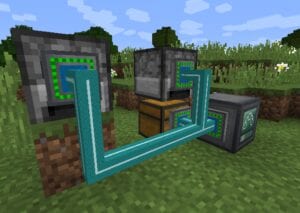
XNet is your one-stop shop for all your Minecraft related logistical needs. It promises to offer one single perfectly working network to handle all of your storage and transfer problems (which, admittedly, in modded Minecraft, can get insane really quickly).
The main focus of this mod is to offer efficiency and flexibility. All connections between the network and external blocks are incredibly efficient and provide instantaneous transfers with little to no delay. To put this into perspective, a single connection can be over 10k blocks and would still perfectly and flawlessly transfer the item, energy or unit with no lag!
To make matters better, the controller of every connection is extremely configurable. This means that you can tell the network how much or how long you want transfers to be or last, to the exact degree. For example, you can tell the network to transfer 5 items from point a to c and then transfer 2 items from c to b.
You can use the system to connect multiple storage containers and use the system as one big storage using the storage tablet (functions wirelessly). The system also provides an easy way to automate smelting ores and organizing your items, as you might expect. All you’ll need to do is to connect the furnace to your system and tell the system to transfer all your ores to the furnace and then back once they are done smelting. This mod also offers a easy way to set up autocrafting
Project E

Project E is the renewed version of Equivalent Exchange 2, if you’re familiar with the mod. If you’re not, no worries! We’ll get right into things. Project E is a mod focused on alchemy, in the very base term of the word. It offers transmutation tables, collectors, condensers, flying rings and lots more! It may seem confusing at first, but believe us, once you get this mod, you’ll wonder how you ever lived without it.
The mod adds a new energy form called EMC, which stands for Energy Matter Covalence. The core concept of Project E is based off of the concept of equivalent exchange. Every item, whether vanilla or from other mods, is automatically assigned an “EMC” value when the game starts, depending on how valuable it is. You can then use a transmutation tablet, or an energy condenser to generate EMC or use your existing EMC to create other items. (Very scary sounding terms, we know, but in the most basic of terms, it’s just a chest you put stuff into and new stuff comes out equivalent to the EMC value of the stuff you put in.)
Of course, Project E also comes with its own set of equipment and utilities. Rock a powerful set of weapons and armor made out of dark matter or red matter, an incredibly volatile and strong resource used to make tools, weapons and armor. The mod also adds cool accessories such as the Black Hole band (a ring that pulls dropped items towards you, great for mining) and the Watch of Flowing Time (a watch that speeds up time around it!).
The Twilight Forest

The Twilight Forest moves away from technology and focuses solely on the exploration aspect of Minecraft, adding potentially hundreds of hours to your Minecraft gameplay time. This classic mod is a must have in any modpack that focuses on the spirit of adventure.
The Twilight Forest mod adds a brand new dimension called — you guessed it! — the Twilight Forest. It’s a dimension filled with strange creatures, dungeons and bosses that each come with their own unique mechanics.
Of course, the mod also adds in hundreds of new items and loot that outshine even the sturdiest of diamond armor. The dimension that the Twilight Forest adds is also an incredibly aesthetic world, with a nice, deep blue sky in the mornings and a deep starry night sky. It’s also covered with new trees, massive canopies and littered with colorful fauna and flora. Trap some fireflies and pop them into a jar to decorate your base!
The mod adds a whopping 14 new biomes and 12 new trees, each with unique world generation mechanics and loot to be found within. Venture through this strange new land and conquer each of the hostile, powerful bosses, such as the Naga Beast, Hydra, Lich King, and more.
Optifine

We’d certainly be remiss if we didn’t mention Optifine in an article about the best client side mods. Perhaps one of the most-used mods in the history of Minecraft,
Optifine is a fantastic little mod that’s not only lightweight on your system, but actually lightens the load that Minecraft puts on your device and does wonders for the optimization of Minecraft. For those that are less tech-savvy, this means that Optifine makes your Minecraft load and run tons faster, and gives your FPS a big boost. On their homepage, they claim that it can even often double your FPS.
It also adds tons of graphic and performance options, such as configurable smooth lighting, variable render distance, mip maps, fog control, antialiasing, connected / natural textures, better grass, better snow, clear water, randomized mob skins, and options for just about every asset in the game, from the sky and stars to swamp water. If all that wasn’t enough, it also adds the possibility for Dynamic Lights (dropped and held items emit light), HD textures (for when you really want to treat yourself and/or start a campfire with your PC) and Shaders!
Do note, however, that the latter two features need to be installed separately — Optifine only adds support for them. Check out one of our Best Texture Packs articles, or our Best Shaders articles (coming soon!) for more information on how to get them installed.
Overall, we really recommend using Optifine no matter what kind of gameplay you enjoy, whether you’re a hardcore warrior who could benefit from the FPS boost to get more clicks in, or a builder who’d love to paint their creations in a new light. You can download Optifine from their official website. To install it, just download your desired version and double-click the installer to install it automatically to any existing, or a new, profile.
OpenComputers

Open Computers is a very unique mod, and one that’ll definitely be memorable and maybe even educational, when added to your modpack! OpenComputres adds programmable computers and robots to your Minecraft world. It runs exactly like code in real life, adding a sense of realism into your Minecraft world and making it one of the most flexible mods on the market, with quite literally endless uses!
It’s perfect for people who want to learn how computer programming works, but in a fun way. This mod helps you learn the basics of programming logic, letting you make your very own computers and robots that do literally whatever you command them to do. It promises to teach you all about programming as the computers and robots in the mod run from an actual programming language, LUA.
LUA is the perfect programming language to start off learning, as it is very beginner friendly. A ton of the commands and operations are directly translatable to the English language, moreso than compared to other programming languages. It’s also a super flexible language in general!
Once you’ve gotten the hang of it all, you’ll be able to build in-game computer programs and cool robots and drones to do a variety of tasks, from mining, transporting items or even building structures for you! Of course, if you’re just playing the game to unwind and don’t feel like learning a whole new computer language, you can always just kick back and have some fun with the super awesome technology that the mod adds, like the hologram projectors and 3D printers. Yup, you heard right! You can build your very own 3D printer in Minecraft and use it to make whatever you want)
As a final cool little addon, all electronics in this mod are modular, which lets you make the most efficient machines for your tasks without wasting extra resources.
Animania

Animania describes itself as an immersive mod that replaces and improves the passive animals in Minecraft. Having gotten into it thoroughly in one of my modded playthroughs, I can say that it’s so much more. This mod changes everything — and I mean,everything — about passive mobs, from husbandry to their animations.
Here’s fair warning: it makes everything about farm animals more realistic — not necessarily easier, although effort put into raising the animals certainly pays off in the form of higher quality produce. The animals that it adds and changes are also all passive. If you’re looking for a mod that adds crazy beasts and tons of custom monsters, you might want to move along (to the next item in the list).
To get started in Animania, you’ll want to gather some animals as per normal. However, that’s where the resemblance stops. You’ll notice that there are now varied models and textures for each mob — different species of each animal are good for different things, such as specific species of cows for milk and others for meat.
Firstly, you’ll need to create troughs and fill them with water and their favorite food. Said food depends on the creature in question, so the chickens love seeds, and the goats (yup, there’s goats!) would love some fresh wheat to munch on. Keeping animals happy and well-fed will result in them eventually breeding with members of the opposite sex, and producing higher quality produce, such as wool, tastier meat and better milk.
Besides all these changes to animal husbandry, the mod also adds aton of adorable new animals, such as frogs, the aforementioned goats (which act a lot like sheep), peacocks (which act a lot like chickens), and hamsters (!!!) These hamsters can even be put into a hamster ball to run around in, or into a hamster wheel to generate RF, if your modpack has any technology in it.
Ice and Fire: Dragons

Now, hamsters and frogs are fantastic and all, but are you looking for a mod that adds creatures to fear? Behold — Ice and Fire: Dragons is the perfect mod, not just because of its nuanced details and great models, but also because who doesn’t want to fight, tame and ride somedragons?
Ice and Fire: Dragons adds two kinds of dragons to the game: Ice and, well, Fire! The type of dragon largely influences the color of the dragon, and their main form of attack. It also adds a ton of mythical, fantasy creatures such as hippogryphs, death worms, cockatrices, sirens and cyclops… all of which have their own mechanics, but mainly, the dragons take the cake in this mod.
These dragons spawn with treasure hordes and an assigned gender, and a level between 1-5. All dragons drop loot when killed, but only level 5 female dragons drop dragon eggs — the only way you can tame a dragon of your own. Once the conditions are met for the egg to hatch, you’ll have your very own, ravenous, baby dragon! And if you manage to keep it alive and healthy till it grows up, you too will be able to soar the skies in a blaze of inferno or glacial fury.
In all, this is a fantastically detailed and coherent mod that any thrillseeker looking to add a mythical element to their gameplay. It fits great in almost any modpack, or as a standalone, with its set of own armor, weapons and items.
Do note that Ice and Fire: Dragons is a large mod that we can’t fully cover in this short blurb, so if you’re interested, do check out their modpage below!
Download Ice and Fire: Dragons
Chisels and Bits

Chisel and Bits is a mod that’s a little tough to pick up, but after you do, offers INFINITELY more block options, literally. What this mod does is allow players to isolate and pick up “bits”, or rather, each individual voxel from each block (that is, each individual pixel), then place them down to create whole new custom blocks.
You do this by using a chisel to pick out each voxel, then placing them in your Chisels and Bits bag — after all, if each of the little bits took up an inventory slot, you wouldn’t be doing much else other than inventory management.
That all sounds lovely and all, but what it really means is that once you’ve gotten past the horror at having to handle each little pixel from blocks (I never really got past that stage, myself), you can create structures that look like the picture above. Of course, I probably don’t have to stress just how much customization can come out of a mod that lets you dissect each block into their individual pixels, so I’ll let you decide whether the tedium is worth making creations that can make anyone gasp in disbelief.
Tinker’s Construct

Tinker’s Construct is a great mod that adds new tools and weapons that you can upgrade and specialize down to the very handles of the tools themselves. These tools can also be modified and can never break and disappear. Once you’ve made your perfect tool, one that could be from the blacksmithery ofHephaestus himself, you can continually repair that tool for a relatively low cost. The most pertinent mechanic that this mod adds is the smeltery, as shown the picture. The smeltery is a multiblock structure that uses lava as fuel to melt ores and metals into ingots and blocks. With these liquid metals, you can cast weapons and tools like swords, excavators, and even frying pans!
Astral Sorcery

There’s been a lot of talk about tech and machine mods but magic and sorcery mods should also get a good look since they make up a large portion of the themes. Astral Sorcery is one that has picked up sort of recently in popularity, and while it’s no easy feat, it makes sense. This mod adds wonder and mysticality to your game. One of the things that can really give your world that tinge of magicalness is getting to crafting something called the Cave Illuminator. This block lights up caves it detects underground even when placed above ground. Over time more lights spawn making the cave area fully lit up. If you frequent some caves near your base, this is a great investment as exploring caves becomes more than a torch carrying game. What’s really beautiful about this mod is that you can mark and view constellations in the sky as you discover them. These constellations and sorcery can give you boosts and benefits.
Building Gadgets
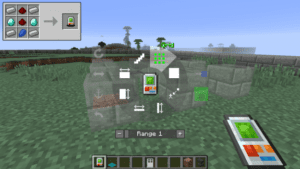
Building Gadgets are perfect for following build tutorials or guides, the range variable, as shown in the image, giving you the exact blocks without having to count makes this mod a must-have in any modded playthrough. It’s perfect for creating large builds and designing symmetrical bases. This is also a great mod if you wanted to keep the load light and still sort of “Vanilla-y”. The items are relatively cheap to make, but reasonable. Also take a look at the Team Visionary Minecraft Building Tips here.
Cyclic

These items aren’t the only ones in Cyclic, but just some of them. This mod is a myriad of quality of life and random items just because why not? Crystallized obsidian tools, a crafting cake, and even an inventory upgrade cake! When you eat the crafting cake you get a whole 3×3 crafting table in your inventory and the inventory upgrade cake gives you another 4 rows of inventory space.
Storage Drawers
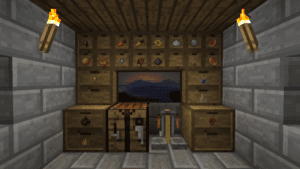
Storage Drawers makes storing large quantities, or items you only need on occasion, a cinch and very visibly appealing. And by large quantities, I mean very, very large quantities a single drawer when fully upgraded can hold up to 7168 stacks (458,752 items) of the same kind of item. As you can see by the picture, potions take some tedious organizing to do but by being able to see exactly what you’re grabbing makes something slightly tedious more simple to do! This mod is great with Applied Energistics 2 as you can hook up multiple drawers to a Drawer Controller and leave you drives free from thousands of cobblestone or individual items.
Dungeons 2

The above image from 9Minecraft uses a texture pack, but don’t let that distract you from the sprawling mess of dungeons to explore in Dungeons 2. With twists and turns, loops, and the same looking rooms over and over again, getting through is like trying to escape the labyrinth of a minotaur. While dungeons are dangerous, they also offer great rewards, and I’ve even turned one of these into an epic base of operations. Truthfully, I still do get lost in my own base, so I highly recommend adding directional signs into your base if you’re like me. This mod is perfect to be included with many magic and other exploration based mods as it also can spawn almost anything in the chests, even from other mods, from nether stars and potions, to modded enchantment books and capacitors.
Dimensional Doors
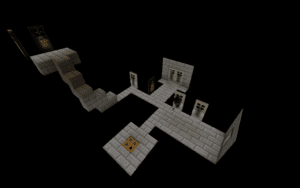
Last, but maybe certainly not least, Dimensional Doors. This mod really does give me the creeps, but it makes up for it by giving easy access to resources like diamonds or items from other mods. However, this mod’s greatest mechanic is like the pocket dimension generated by you. This pocket dimension is a 29x29x29 empty room perfect for mods like Thaumcraft that “pollute” the area as you progress, pocket dimensions are expendable and can be deleted and replaced. However, be careful you don’t get to the Limbo, that’s wherereally leavinggets difficult.
Conclusion
Now that you’ve seen what some of these mods can offer, these mods really highlight the best of Minecraft and make those slightly tedious tasks much simpler to do. These Top 20 Minecraft Mods are perfect for any playthrough of Minecraft, whether you want a more classic Vanilla gameplay with simple utility mods or want to change up the entire game with power suits and raiding dragon dens. We also recommend reading more about the types of Minecraft skin editing tools there are available. The modding community has organized in a decentralized manner and has since made modding incredibly popular and modpacks developing has become simpler to do. From all of us at Team Visionary, we hope this list has helped you pick some great mods and gave you some ideas of what you can accomplish in your first couple nights! Look forward to an article in the future about the best modpacks.
Why not listen to this page with our handy Podcast recording below: