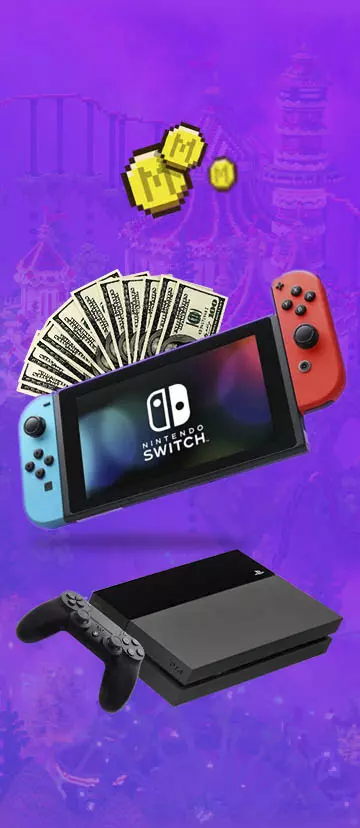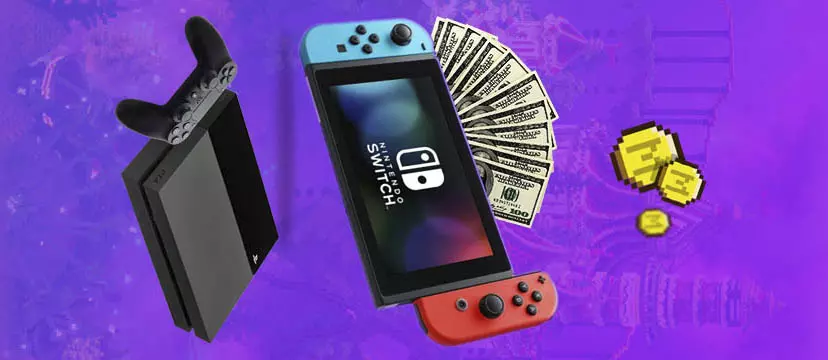Hello, everyone! We at Team Visionary hope that you’ve had a great week. Today, we have a spectacular list of the newest and best 30 Best Minecraft Server Plugins of All Time for you guys.
The Minecraft server market is no small matter — with the largest servers reaching up to tens of thousands of players and millions in revenue. For friend groups, Minecraft servers are also a fantastic way for players all over the world to connect with and play with each other. And while vanilla MInecraft servers are fantastic to play in, there are some tools that server owners can use to better customize, moderate and enhance their servers.
Plugins are server-side installations that will make changes on your server without players having to install anything on their end. This makes them much more flexible than mods when it comes to creating a widely accessible server for a large playerbase. With the number of Minecraft plugins on Spigot nearing 50,000, however, it might be hard for server owners to know and pick the correct plugins for a Minecraft server.
That’s why we at Team Visionary have created this 30 Best Minecraft Plugins of All Time list for you. This list comprises all of our top recommended plugins for any Minecraft server, from a massive Skyblock server to a fun minigame server for your friends.
Vault

Vault is at the front of this list, not because it offers flashy effects or tons of commands like some other plugins on this list… However, Vault is the bread and butter of server plugins.Vault is vital for any server with an economy, permission structure, or ranks — basically, any server with plugins at all would do well including Vault on their must-have list of plugins to include.
This is because Vault manages interactions between other plugins and keeps everything running smoothly in the backend. It provides an essential framework for chat modifications, economy systems, user permissions and tons more! Basically, it’ll be the supporting platform for all your economy, shop, minigame, core gamemode, permission etc plugins
Plus, it’s an easy-to-install plugin that most other plugins will be able to hook into seamlessly without any more hassle. Because most plugins depend on Vault, it’s highly encouraged that regardless of what you’re setting up, you should throw Vault into your plugins folder just for safety.
EssentialsX

Of course, any plugin list will inevitably need to include EssentialsX. This tried and true plugin has served many a Minecraft server for years and years, and you’d be hard pressed to find one without it. EssentialsX adds over 100 useful commands to your server, from /teleport, /sethome, /warp for your players, /ban, /mute, /tempban for your admins, and various utilities such as /feed, /heal… There’s really not enough space in this article to even begin to cover all the utilities that Essentials provides!
With Essential’s extensive configuration file, it can help you customize your server to almost any degree imaginable. Add the ability for your players to create personal homes, create server – wide common warps, player nicknames, essential server regulation and moderation tools such as kick, tempban, mute and jail. Essentials also offers basic server functionalities that can be expanded upon with other plugins, but will also stand solidly on their own, such as a built-in economy, sign shops, chat, world protection, and the like.
Essentials does have a hard dependency on Vault, however, so be sure to include that in your plugins folder before installing!
Download EssentialsX Minecraft Server Plugin here
Holographic Displays

Ugh, huge, sprawling walls of signs and text is so 2012. Holographic Displays is an essential plugin to have if you want to have a clean, presentable and informative server. Holograms are incredibly useful for navigational and informational purposes, and you can put them just about anywhere. They can also be formatted to look fantastic if you’ve got an artistic eye, and take no time at all to set up — just a command or two.
With the newer versions, you can also render images and items within the holograms, creating the fancy information boards that your server deserves. Some addons also allow for animated rainbow colors and customizable animations in general. Basically, if you have any information you want to show, be it commands, rules or navigational directions, you can do this without having ugly signs everywhere ever again!
LuckPerms

One of the newest and best permissions plugins on the market right now, LuckPerms gives admins the ability to manage advanced permissions, groups, ranks, and all the metadata that comes with these things. You’ll be able to create ranks and prefix/suffixes for different groups of players, then assign specific permissions to each role.
This is extremely useful for server owners trying to create a public server for many players. After all, you can’t have all players being able to use /ban, or your server would certainly become an interestingly chaotic place. LuckPerms is also unique in its beautiful, sleek webUI where server owners and admins who aren’t familiar with the complicated command arguments that come with rank setup can use to easily create and change every group on the server.
In all, LuckPerms is a flexible, easy to use and extremely reliable permission plugin.
ClearLagg
ClearLagg was developed around reducing server lag as its primary goal It adds countless essential functions for maintaining server ping and managing the lag that tends to come with several thousand entities scattered around the world and taking up resources. ClearLagg can add entity limiters to server, limit mob spawns altogether, locate chunks with excessive lag and abuse, and regularly clear entities from the server itself at regular intervals.
It also offers commands for administrators to manually clear out mobs and entities if needed. This Minecraft plugin is fully configurable, and you can change everything from which mobs get cleared, how often clearlaggs run, and even toggle whether pets, tamed mobs and named mobs get cleared. The plugin lets you view, manage and optimize everything that affects your server’s ping and RAM usage. It’s also insanely lightweight for all its functionality (in fact, will probably improve your server performance..) and has multiple language support.
Multiverse

Multiverse is a plugin used to create and manage multiple different worlds within a single server. With just one command, you’ll be able to create multiple worlds of different types, including different seeds and generation. With this, you’ll be able to create separate worlds for different gamemodes and purposes, such as creative worlds, superflat worlds, admin/testing worlds, etc. (Though for different gamemodes, we recommend setting up a BungeeCord or similar solution instead.)
Multiverse offers extensive permissions support, so you can restrict certain worlds for certain players, as well as establish different permission systems in each world. It also comes with multiple optional plugins — such as Multiverse Nether Portals which can be added to create portals to the end and nether whenever you need, as well as Multiverse Inventories that can be added to allow players different inventories in different worlds.
World Edit
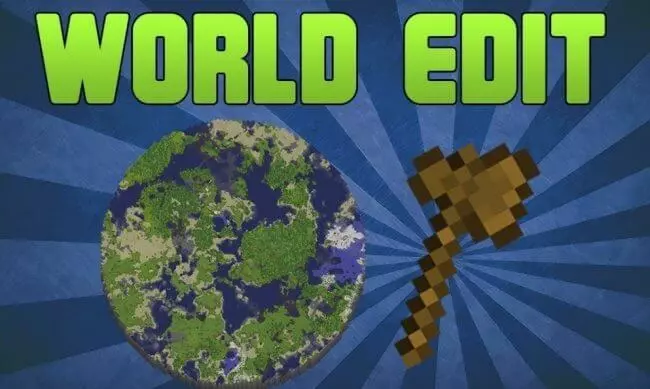
We’d be remiss if we didn’t mention Worldedit, one of the most undeniably important tools for Minecraft builders across the globe. Worldedit and its addons, such as FAWE, are vital plugins for just about each and every type of server out there. In layman’s terms, it’s an in-game world editor for Minecraft, letting players select and make changes to large areas, copy and paste sections effortlessly, as well as use shaped tools and brushes for cylinders, spheres, smoothing, and much more. Why not also learn more about how to edit skins in Minecraft with our useful resource page.
Of course, a complete description of all its functions would have to be another article — we could certainly fill an entire one with just Worldedit alone! Worldedit is incredibly easy to pick up and learn, but provides enough flexibility and functions for experienced builders to create mind-blowing structures with. If you’re at all interested in building, we’d highly recommend checking Worldedit out. Here’s a list of all Worldedit Commands to start you off with.
Auctions

Auctions is a wonderful plugin to include for player interaction within your server’s community, as well as helps bolster a strong economy by letting your players trade among each other and establish worth for items among themselves. If your server is public and has an economy, there’s almost always no harm in including this plugin.
It adds in an auction house where players can put items up for auction, for other players to buy. Players can either put up item for specific prices or put them up in a bidding style, where the highest bidder is a set time gets the item. The plugin comes preconfigured, with an easy to use GUI, completely customizable messages, whitelisted or blacklisted items for the auction house. It also comes with a category search option within the auction house itself, and even lets damaged items be put up for sale, which is unique among certain auction house plugins.
Because it is a heavily economy driven Minecraft plugin, it requires vault and any other economy plugin to function
Lottery

This is a fantastic Minecraft plugin to stimulate the economy of your server, as well as creates a great way for your players have an incentive to move money around. It requires Vault and any other economy plugin to work. It adds the ability to create lotteries for administrators, adn players will have the ability to buy tickets and view the current lottery status. Similarly to the real lottery, the person who wins will get all of the collective amount.
All commands come with their own permission node so you can setup which players have access to command. The plugin is also highly configurable, offering the ability to configure how long each lottery runs, the price of the ticket, amount of bonus pots and even refund ticket prices.
Head Database

CraftHeads – Bukkit Plugins
We’ve all seen those builds of orchards with blocky red apples hanging off the leaves, or countertops with fluffy, steaming loaves of bread. What you may not know is that these are actually made with the player skull block, and there’s tons of creative ways to utilize them. Any good builder worth their salt knows that a good sprinkling of player skulls in any build can bring your creation to the next level of detail.
Head Database is one of the strongest plugins that offer a collection of player skulls, with a whopping 25,000 skulls available. It offers a categorized GUI from which you can grab skulls right out, as well as a search functionality that lets you find anything from a sack of spices to a computer monitor, to add a little pizzazz to your builds.
Fast Async WorldEdit (FAWE)

Fast Async WorldEdit, or FAWE for short, for the most part is used to boost the performance of the WorldEdit plugin. This particular plugin is also useful especially if you have other plugins that rely on WorldEdit, it will subsequently boost the performance of your server by upgrading WorldEdit to use minimal CPU and memory resources. The plugin is also quick at its functions even on the slowest setting which prioritizes server performance over the WorldEdit command.
FAWE adds to WorldEdit with features like infinite //undo commands, quick backups and rollbacks in case something goes wrong, expansive modification of billions of blocks very quickly, and even more advanced capabilities. With these advanced functionalities the speed of relatively simple concepts like terrain and block noise can be used on thousands of chunks at a time without significant detriments to the performance of your server. We recommend taking a look at the Team Visionary Minecraft Minigames section of our website.
All things considered, even if you will not particularly be using WorldEdit to alter an entire continent of land, the performance gains are worth it for any Minecraft server that utilizes WorldEdit. Being slightly more technical about this, the default replacement mode is by chunk so this is why it is very fast in its performance. This plugin is Download it from the SpigotMC webpage!
WorldGuard Minecraft Plugin

Running a public server can really be a strenuous task if griefers come fairly daily and the trolls are weekly, if some are meddling with your spawn and others crashing the server or hurting the server’s economy with exploits, then WorldGuard is the plugin for you! WorldGuard is an extensive plugin that protects from all kinds of griefing, whether it’s players breaking blocks, TNT cannons, or any pretty other kind of abuse.
WorldGuard is a comprehensive Minecraft plugin that gives you ultimate control over nearly every facet of your server’s functions, which is quite significant. Beyond simple really removal of items from use or certain mechanics being not allowed, the plugin gives you the control of creating zones of areas in your worlds and server’s spawn, adding customized game rules, and giving the player sort of certain potion effects or buffs in some other zones and other general quality of life benefits for your players. This plugin defaults all settings when installed. Additionally, this also means you can install the plugin whenever and configure it later at particularly your leisure and when you need to. Some other plugins also use the WorldGuard API so this plugin is a must-have for nearly every server! Get and install this plugin from their Bukkit webpage!
CoreProtect
If we are to discuss plugins that add rollbacks and protection functionalities, then we would be ultimately remiss to not mention two individually great plugins rolled into a similar conjoined package. CoreProtect is another one of those must-have plugins for any Minecraft server no matter their intent and gamemode, it records and manages the data of each and every block change on your server with minimal performance buffers and offers extensive and descriptive backups of sorts. Additionally, when you initiate rollbacks while the server is running they are quick and relatively lag-free from even the perspective of players within the server itself!
From being able to accurately and efficiently log incredibly basic actions like flipping a lever or opening a door, to tracking the flow of liquids associated with the player(s), to being able to rollback by player, a specific block type, or even in a general region around you. CoreProtect is a necessary plugin for any public server simply for the ease of protecting your players lands. With over 200 more commands, a long list of mix and match tools for detailed building For a long list of what else this plugin logs and does, check out their SpigotMC page!
Dynmap

If owning a server makes you feel like a superhuman Minecrafter looking down upon the public masses of the other player Minecrafters, then Dynmap is going to raise that feeling in you by 10-fold! With this plugin installed on your server, you can view real-time changes to your world in a top-down 3D map no matter where you are in the real world! This plugin allows you to associate your server world with the Dynmap web-service, which works on almost any browser, and that allows you to see the landscape of your world. All of this accomplishable without even having to load the game and login to your Minecraft server!
Beyond simply being able to view the world, you can switch between different worlds, dimensions, and even players. This plugin is perfect for those server owners and admins who want to keep up with their world, or worlds. However, do consider the amount of resources your server has, if your server or world is larger than average, then you’re likely to see higher than average resource usage. The setup for this plugin is relatively extensive compared to some others on this list, but it is absolutely worth it simply for the enjoyment of the city builder-esque design! Download it from the Bukkit webpage!
(Dynmap)
VotingPlugin
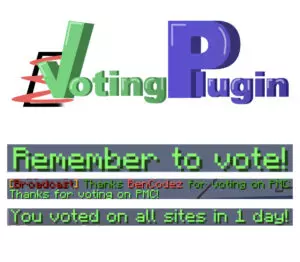
VotingPlugin is a plugin that is named very literally from its use case, it does exactly what it is named for. The plugin gives your server the capability to notify and handle players voting for your server on top Minecraft server websites. This particular plugin, VotingPlugin, is also dependent on a more simpler and foundational voting plugin called NuVotifier or a couple other similar plugins outlined on their plugin descriptions. Though, this plugin is an advanced votifier where the description page has a discretionary warning that states, “This a complicated plugin, if you don’t have a lot of experience you will find this plugin difficult to setup.”
However, though this plugin comes with a seemingly increased level of complexity and warning, that subsequently results in the plugin adding dozens more features and capabilities to configure specific settings than any other equal voting plugin seen to date. This plugin gives rewards for voting for the first time, voting on all sites, voting streaks, monthly or weekly milestones, and as usual top voter spots for days, weeks, or months! Beyond all things listed here for the tech savvy, this plugin includes consideration for adding your own voting requirements and to develop and build them by checking for and verifying javascript values and expressions.
Download this plugin from the SpigotMC webpage!
(VotingPlugin)
NuVotifier

When you login to some Minecraft servers, one of the first things you will notice is the automated messages inbetween the player messages streaming through the server. Some of those messages might have to do with voting and voting rewards being handed out to players. NuVotifier is one of the top voting notification and vote handling plugins that has been used and trusted for quite some time in the community.
By letting players vote for servers and receive some in-game rewards, even starter and smaller servers are able to reach the top of “best minecraft servers” lists by being better and fun servers for their players. Additionally, this also means when servers end or discontinue, those webpages are not being hoarded by old but inaccessible servers. NuVotifier is the most popular voting plugin i’ve seen from both an anecdotal standpoint having been on countless Minecraft servers and an empirical one when looking at the top plugin stats and downloads.
NuVotifier simplifies this process of voting from the perspective of server owners and handles these automated voting events quickly and efficiently. This plugin is supported by many authentic server websites and servers so download it from the SpigotMC webpage today!
Viaversion
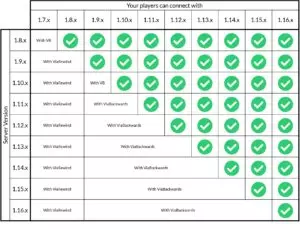
With the update of new Minecraft versions, you have servers going out of date and many would require the latest update to continue being relevant to players on newer versions of the game. However, updating a large enough server can take time, and a server going down where people are playing regularly could mean losing a large subset of your playerbase pretty quickly. On the other hand some versions of the game are known for better or worse capabilities.
For example, some PvP servers still run on 1.7 as it’s believed that the combat system and hit detection was best implemented on taht version of the game. All things considered, while we could discuss a slew of marginal issues or reasoning with alternative versions of the game, this plugin, Viaversion, remedies any sorts of issues that might pop up by allowing older servers to be forwards compatible for newer Minecraft clients used by players. Learn how to make a Minecraft resource pack here with our handy guide.
Alternatively, ViaRewind and ViaBackwards does the opposite, by being backwards compatible with older clients back to older server versions. Either one and both of these plugins end in lessening the need for a massive update overhaul of your server until expansive updates like the upcoming Caves and Cliffs for 1.17 are live and available! Not only does this functionality extend the time between updates, you open up your server to an even broader audience on any version of the game! Download this plugin from the SpigotMC webpage!
OldCombatMechanics

Now, speaking of alternative versions for better PVP battles, if you have been playing Minecraft as long as I have, then you’d be one of the Minecraft veterans to remember the old spammy combat system PvP servers seem to love. Seeing a surprise zombie or sneaky creeper and hoping that the mass spam I unleash on their faces will make them go away quickens my heart at just the thought of it happening.
Relive those moments, have a more OG combat system and with this plugin on your server, OldCombatMechanics. This plugin includes features to make a slew of changes reminiscent of the pre-1.9 version of the game, before the Combat Update. Looking around at the Viaversion plugin, one could just revert to an older version of the game, however with the addition of elytras, netherite, and incredible quality of life features to the current and contemporary version of the game, many servers utilize this plugin to get the best of both worlds!
There are also features like right clicking with a sword automatically gives you a shield, armor is as strong as pre-1.9, and weapon cooldown is removed so spam away! With OldCombatMechanics you can bring back a sense of nostalgia for your older players and introduce a different combat mechanic to the newer players!
UltraPermissions

Permissions are a protective measure in many cases, but don’t inherently have to be. UltraPermissions gives the server operator permissions controls from directly inside the game making modifying these permissions so much more simple. Many players want to begin creating their own server because they wish for something completely or slightly different from servers they have played on before.
Whether a little or a lot needs to be changed, we can all agree that those who have been verified or are generally trusted people around the server should have greater permissions! This plugin makes understanding and manipulating permissions of roles easier and simple to those of us who are admins or operators on the servers. With this plugin, UItraPermissions, you can give groups, regions, players, or everyone a variety of permission types, roles, and groupings.
Different permissions for some donors, for those with more time on the server, those with a certain amount of wealth in the in-game economy, you can do these and much much more with this plugin!
Security Cameras – Within Minecraft
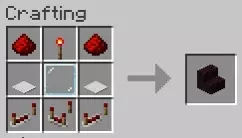
Security Cameras is a server-side plugin that feels and plays more like a Minecraft mod in my experience. It adds two crafting recipes, a textured item, and even a GUI using resources already built into Minecraft itself! For the most part, this plugin is not incredibly resource intensive as it has a few simple commands and functions. As per the name, this mod adds in security cameras and along with that are computers.
The security camera is really a player head and the computer is a nether brick stairs block. These items are then used to connect and view the player’s security camera network, switch between the cameras, and add and delete to these networks too. When you connect to view through the security camera, you are teleported to the location with slight left and right turning. The plugin is also functional through “/” commands and thus it is a useful and fun tool for both server operators and players.
Though, this plugin is more of a gimmick and for fun, having security cameras will deter some griefers and be a cool bunch of brownie points for the server!
Defensive Turrets

Moving on from simple security cameras we get to advanced automated turrets that kill everything and anything that crosses their path (unless you specify the turret not to do that). Adding this plugin, Defensive Turrets, to your server lets you and your players protect the lands from encroaching monsters, creatures, and other players who could want to do harm. There are currently 3 distinct types of damage turrets and 1 type of healing turret. Other great sections to consider working with are the Minecraft Interior aspects of homes and buildings.
The damage turret types of attacks are burst, laser, and siege; the support turret currently can heal the players or animals in its vicinity. The plugin prides itself on being fully configurable of the turret’s capabilities and its build structure to support as many upgrades as possible to range, damage, cooldown. There are even more additional features that include integration of plugins like Factions, Towny, Clans, and more to keep “allied players” safe from the turrets. The SpigotMC webpage also has tutorials on how to install the plugin and deep, extensive explanations on the config files themselves.
Towny

One of the greatest things that has kept me in love with Minecraft through the years is the connections and community you can build through the game. Towny servers hold a special place in my heart due to the amount of time and relationships built in those servers. Towny prides itself on getting players to be cooperative and not combative, though there are servers for that too. This plugin takes the sense of community to a whole new level, it’s built around creating your own town or village of players, giving them plots of land, and access to local, national, or server-wides markets and economies.
This plugin is perfect for world-building servers or ones that are meant to imitate the real world in some form or fashion. Other players can recruit builders to the towny and even hold elections to install new mayors for the town, amazingly you can even conglomerate different towns into a singular nation! Creating your own town costs varying amounts on different servers, but there generally is a cost associated with it. Additionally, there are upkeep charges for the towny so keeping those town coffers full is a hefty goal. and it costs in-game money everyday to keep your towny alive and valid.
Towny holds a special place in many people’s hearts, not just my own, as it has been around for almost as long as Minecraft servers have been in existence themselves.
(Towny)
Citizens
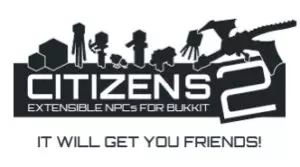
Citizens is a relatively simple plugin that adds active and lively citizens for your players to interact with. There’s a variety of citizens one can have ranging from sentries and guards to traders and hunters. With configurable, toggleable, and seemingly unlimited functions with this plugin, your server can be well populated by wonderful citizens that make your server feel alive and buzzing! Adding to that, these citizens that your real players can interact with can be added to accomplish a slew of functionalities.
Whether you are going to implement quests and tutorials or use them as shopkeepers, blacksmiths, or what have you, this plugin is perfect for any server. Even if you just want them to say “Hello”, you can do it with ease. The full configurability and customizability of this plugin gives the server owner absolute and total control over the NPCs of their world. This plugin is also compatible with other economy and essential plugins so further implementation and connections are not too difficult.
(Citizens)
SimplePets

Wolves, cats, parrots, horses, llamas and creepers, what do all of these have in common? They are all pets! Well, maybe not in Vanilla Minecraft, in there getting close to a creeper will have them explode on you. However, by simply adding the plugin SimplePets to your server, players wanting to become close to a creeper means they can ride them like a pet. The EchoPets plugin is the predecessor to SimplePets.
Even though this plugin is relatively new when compared to most other plugins on this list and while it’s nowhere near as developed as a plugin like Towny, this plugin is fun for every player! Pets are always fun to have and if they can help protect you in your game, then that’s just more fun! While not every single mob is available to be tamed yet, almost every mob is. From small bats to screaming ghasts, from riding on the shoulders of the iron golems to the hunchback of a warty witch. You’re able to tame, ride, and even accessorize your pets, the plugin adds adorable hats for your pets, item storage for the companions, and some features they’ve left a mystery! Why not take some time out and learn how to make a Minecraft Map with Team Visionary.
Download it at the SpigotMC webpage.
Jobs Reborn
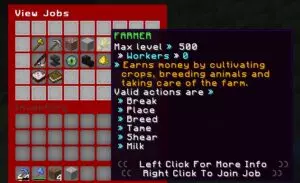
Jobs Reborn is one of the top jobs mods of modern day Minecraft server plugins, as an economy/RPG-style plugin it has the potential and integration with even larger plugins like MCMMO. No other jobs plugin has greater number features, or with deeper integration, or with this high level of customizability.Furthermore, even with the addition of other useful, game-changing and ultimately necessary plugins.
This plugin allows for full configurability and customizability for creating specific jobs specially customized to your server, this is done through giving the operator full control over what actions the players get paid for. Some more features unique to this modpack include features like premade jobs, McMMO support, rewards in money and/or experience, and for the more advanced, fully customizable jobs, classes, and events. The leveling mechanic is also integrated with plugins like MythicMobs for awesome combinations and fun times! Download it at the SpigotMC link!
Conclusion
Part of why Minecraft is so incredibly appealing is its nostalgic quality, the familiarity that you can load into your new world and know exactly how everything works, know exactly what you want to do.
However, sometimes, what makes Minecraft so appealing is that it is what the player makes it, that it’s so receptive to player creativity. And nothing demonstrates player creativity like these wonderful plugins that can bring tons of fun and utility to your server! If you’re a plugin veteran thumbing through the internet in search for your next pack, we hope that we’ve helped you found something in this list for yourself. And if you’ve never loaded a plugin in your life, we hope that we’ve convinced you to give it a go!
Looking to find out how to create a specific server type? Check out our article Everything to Know About Starting A Skyblock Server!