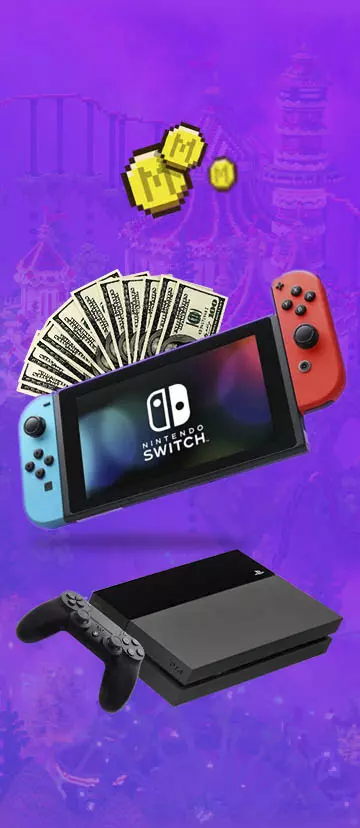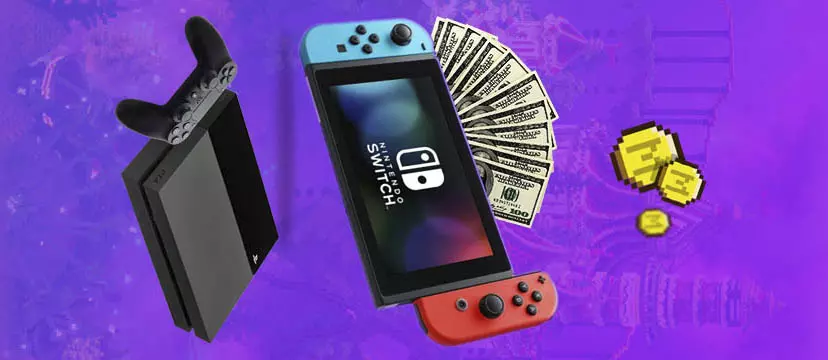Hello, everyone! We at Team Visionary hope that you’ve had a great week.
If you’re a Minecraft player, you’ve at one point tried a resource pack… and if you haven’t, you’re really missing out on what the game has to offer! After all, Minecraft’s default textures are charming, and some of the new item textures especially have certainly hit the upper limits of pixel art, in a great way. Still, after years — over a decade, for some of us — of looking at the same pixels arranged in the same way, it can get kind of old.
That’s why we’ve made this collection of awesome Minecraft Resource Packs for you to enjoy while fishing, fighting, farming, mining and building in this incredible game. These are resource packs of all types of genres, resolutions, designs and themes, since they’re some of the favorite resource packs of our whole team.
If you’re looking for something more specific, do check out our “Best Of” section on our blog, where we group resource pack recommendations (among other things!) by categories and themes — from cute to stylistic to high-performance packs, we’re sure to have something for kind of Minecraft player!
Twisty by Team Visionary
This resource pack is adorable. Truthfully, not much more can be said about it, when you open up this resource pack to take a look, you are gonna be hooked as soon as you see the cow with twisty designs on its plump, adorable body, its big lovable eyes, the slight grin on its face when it looks at you, and its perked up horns sticking straight up.
Next you have the pig also with its body having twistiness, its perky ears and pink piggy nose would like to have an oink as well! The villagers go from looking like their sound, “Meh”, to excited, fun-loving, intently staring (it’s honestly a little scary sometimes) villagers! As per the name of this pack, everything about it has something to do with being “twisty”, for mobs and animals it tends to be their bodies and for plants it is leaves and stems that become twisty.
When it comes to blocks, some are very twisty, like logs that have a spiral in the center of the tops and bottoms, and though others are not so twisty, like some types of leaves, it doesn’t take away from the whole twistiness aspect.

I mean, seriously, who could say no to this adorable, little face?!
PureBDCraft and VanillaBDCraft by BDCraft
Sphax PureBDCraft has made its rounds all around the Minecraft-o-sphere for nearly a decade now. If you have been following Minecraft off and on throughout its years, then at some point you have had the pleasure of seeing such a well-designed resource pack before. The comic book-esque angles, colors, and aesthetical design bring this pack to the forefront and among the most popular resource packs of its kind. its primary pentagonal aesthetic somehow brings a sense of flawless chaos that throws out the game’s answers to the question, “What is pixel perfection?”. Diamonds and emeralds feel like gems when you hold them, creepers look like slimy dripping monsters, villagers look like mysterious shadowed beings, and iron golems look like they are mechatrons. Ironically enough for a cartoony art style, pigs look like they have just realized they left the stove on at home, and sheeps look like they are not mad but disappointed that the pig left the stove on at home. It might not make much sense here, but take a look below and you will see what I mean.

The resolution of this pack goes from the classic 16x, to a mild 32x, then a recommended 64x, a beefy and beautiful resolution of 128x, 256x, and then finishes off with a whopping 512x resolution! As one of the oldest resource packs and most popular packs, the creators and community have been able to add some great quality of life and cosmetic addons that give the game more definition and depth. Some addons add in 3D models and textures for various blocks, items, and world effects. Another addon adds textures for tools at different levels of durability. With the addition of optifine, you can take textures like snow, gravel, sand, dirt, and more to “connect” with nearby textures. These connected textures make the transition between blocks in your build smoother and way more natural looking.
Faithful by xMrVizzy
Minecraft’s art-style has become iconic in our post-Minecraft world, the game’s uniqueness of its textures has created not only copycats of the game, but the designs alone. Faithful takes the base texture, doubles the resolution, then cleans up the design for cleaner, clearer, and crisper textures. This resource pack intends not to fully change the feel of the game, but to simply give it a neater look by improving upon what is already there.


Though this pack looks very similar to Minecraft, there is a clear and noticeable difference. The lines on vines are sharper, you can make out the actual stems and growth, tall grass simply looks more like thin, twisty, tall grass, and the coal ores really look like the coal itself is embedded into the stone. Though, if this is not enough to fit the bill and tide you over, then just like many other packs, this resource pack has addons as well! No matter whether you’re into survival, building, or PvP, addons like Unobtrusive Environment, Overlay Path Blocks, Preview Shulker Boxes, and Redstone Utility Packs, are going to be incredibly useful as simple quality of life changes to your Minecraft adventures.
Most of these addons are pretty self-explanatory, but as we move onto the more cosmetic and community addons, there’s just too many to list and explain them all! With over 50 more addons on their website, you can go from something simple like changing the icons of the hunger bar, to making blocks glow in the dark and have “emissive textures,” to something totally unique like giving different wooden fences more unique 3D models.
Cyberpunk Mashup by Team Visionary
Welcome to Visionary City! As you play through the story, you will meet all kinds of characters! Ranging from friendly robots to hostile robots, fighting bosses, driving and riding in cars, and finally setting Visionary City free from the clutches of the Robotic Overlord. Open yourself up to the possibilities that this city can provide and let loose!

Where skyscrapers and buildings are lit up with bright cyberwave beautiful colors that will make the twinkling stars above green with envy. Tall, corporate towers, bustling apartment complexes, a giant and gorgeous “V” in a thin donut (recognize it?), and some kind of 3D molecule looking thing, Visionary City is not empty and its tandem resource pack is no different. Transform your entire world into that reminiscent of cyberwave and technology. Iron and diamond armor becomes cyber- suits, swords become cyber- swords, crossbows become cyber- crossbows, blocks become… cyber- blocks! Daylight sensors look like solar panels and even bricks look like they have electrical energy pulsating through them. If you like the Cyberwave aesthetic of neon pinks and purples, then this resource pack is for you. The dazzling colors and textures used will startle you before you even begin playing. While this mashup pack is not available yet, it will be coming soon! Learn more about Building in Minecraft with Team Visionary here.
RetroNES
If you are one of those who has been playing video games since the NES, or played NES games in general, then I implore you to download this pack as soon as possible. As a full resource pack, RetroNES comes with music and sounds that will be easily recognizable by those who have even a little bit of experience with NES games. Now, for those who are more advanced with NES-talgia, not only have sounds been chosen to be NES-centric, even the colors used in the pack have been limited to NES. This means all colors used here are of the original NES palette. This should lead anyone with experience on the NES to reach that hyper-nostalgic feeling.

As you load up your world you’re hit with a barrage of nostalgia. The thick black outlines of wooden logs, the gravel strewn with pixels and chunky design, the villagers looking like they are townsfolk from a bustling castle town, and no matter if you stare across the infinite ocean or at a small villager fountain, even the water has the iconic, flowing bluish-white netted textures; all of this compounds together into the ultimate nostalgic NES experience to transform your Minecraft world into an adventure from the 1980s. And, in further recognition of the 1980s period of gaming, these textures are relegated to only a 16x resolution and so this will allow even below average computers to run this resource pack without debilitating gameplay issues. If you can run Minecraft, you’ll feel nothing different gameplay and frame-rate wise.
Depixel (Default 32×32) by SLembus
Depixel is similar to most other resource packs that improve upon Minecraft’s default resource pack, as per the name. However, while Faithful directly improves upon Minecraft by cleaning it up, Depixel takes some artistic liberties and in addition to cleaning up the look, the texture makes hostile mobs like skeletons scarier and makes sweeter mobs like dogs and bees cuter! While Faithful does have it’s ores look like they’re embedded inside the stone you’re going to mine it from. Depixel’s artistic liberty takes these a step further, the textures of this pack’s ores draw you in and make you want those gorgeous, shiny, beautiful pieces of gold, diamond, and surprisingly enough, even coal!
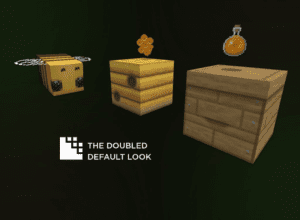

With doubling the texture the designers are able to put double the amount of detail that ends up looking, in this author’s eyes, ten times neater and cleaner. The eyes of the bees look like they really have insect eyes, the honeycombs look drippy and the bottles of honey gleam and shine in the sunlight. Not only can you see the foxes eyes, you can even see the outlines, and twinkle in and around them. As evident in the image above, even something as simple as a diamond block has a “sheen and shine” look to it. Among the addons for this pack include 3D block addons, PvP-centric addons, and connected textures addons are available for a $5 donation on their Patreon.
John Smith Legacy by John Smith Legacy
Now, though these textures seem like they slightly lean away from the usability of resource packs in a normal survival playthrough, the John Smith Legacy pack is filled with darker and muted colors that make the game look more realistic. With a slightly modernized-middle ages theme, it is almost steampunk-esque but not quite. This pack has some features that normally are contained in addons but for this resource pack they are already included in the full version! This includes textures like an updated GUI in crafting, chests, inventory, and furnaces. Connected glass textures generally require that Optifine be used, however this pack looks like it has connected textures even without optifine.
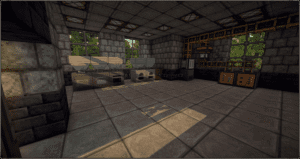
The tiles on the floor have a grittiness to them, stone has dirt, and dirt has stone, these kinds of artistic design is what sets JSL off from many other medieval resource packs. You might be looking at the picture and asking, “What are those furnaces and pipes?” Well, my friend those are machines added to the game from Minecraft mods. That’s right, John Smith Legacy has support for an extensive amount of Minecraft mods ranging from tech ones like Buildcraft to magic ones like Astral sorcery to food mods like Pam’s Harvestcraft. With support for many of the most popular 1.12.2 Minecraft mods. Though this pack does not have many additions, it has an addon that adds 3D models for blocks, though these 3D blocks are not available for the mods mentioned previously. If you enjoy having a more rustic, medieval, dungeon-y feeling, then even the most avid players of Minecraft will find this resource pack immersive and beautiful. If you want your world to feel more gritty, down to Earth, and realistic without pushing it too far, then this pack might be the one you are looking for.
ModernArch Realism by DesignIO Graphics
In the spirit of not “pushing it too far”, ModernArch Realism goes against that notion and throws the limits into the air. If you are disappointed by the “lack of realism” in the John Smith Legacy resource pack, and if your computer can handle it, ModernArch Realism might just scratch that itch. If we are to draw similarities to other packs,then if BDCraft is the ultimate stylized resource pack for cartoony and video game-ish textures, then ModernArch Realism is the ultimate realistic resource pack for three-dimensional and photorealistic textures.

Yes, that is a tube light LED in place of a torch.


This pack adds realistic LED tube-lights in place of torches, chests that look like metal tool drawers from the garage, real pictures of rocks and gravel (yes, that last picture above is a screenshot from Minecraft), and when all of this is coupled with shaders (which is recommended to do so) you go from a realistic resource pack to a whole new game! When it looks like you can sculpt sand or pile up gravel in Minecraft, that’s when you might consider if you’ve gone too far, but we’re already here so I can’t wait to see what the creators of this pack have in store for the future! Although my computer is incapable of really running this resource pack and shaders to get amazing images, I look forward to the day I can and am mildly envious of those who are able to play with these effects. The pack ranges in resolution from 128x up to a whopping 1024x. However, though for resolutions 128x and 256x they are free, for 512x and 1024x, these are supported by donations to the pack creator.
3D CreatorCraft by CreatorLabs
Maybe you fully enjoy the aesthetic style of the game, but still thinks it looks too flat. Well, look no further! 3D CreatorCraft, takes those traditional and nostalgic textures and brings them closer to a scene from real-life. This resource pack is similar to 3D addons of other packs, but sticks to Minecraft’s textures only.

To this day, I occasionally walk around flowers and foliage in Minecraft trying to figure out why they didn’t make the flowers 3D, if you play with this for a while, you’ll never want to go back to playing with the old 2D versions. The grass feels like a table cover flowing in the wind. The 3D leaves of leaf blocks makes the game feel more like a game with depth (go figure). Seeing vibrant flowers really take shape and fill up your lands, having grass and tall plants become just as 3D as the surrounding landscape truly finishes out what Minecraft is all about. Learn how to make a Minecraft Skin with a resource here.
Blocks. These blocks help bring out more detail into your world, so you can bring your builds to life with this resource pack. 3D CreatorCraft is available for download on the organization’s website called CreatorLabs, the website also includes many many addons for specific blocks, other entire resources packs for the different seasons, 3D swords, and even glowing lightsabers!
Smooth Operator by FiftyWalrus
Coming in at a base resolution of 256x, this resource pack is not for the faintest of computers, but if you have got the resources to spare then this pack might just become one of your favorites!
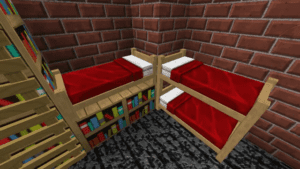
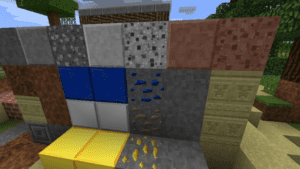
As per the name, this resource pack also smooths out objects in the world, beds and textures flow better across the block and sharp edges are sharp enough to cut! The creator of this pack took interpretations and artistic liberties, and so you might recognize some textures here and there. Beyond that, some objects have textures that randomly change faces when generating or being placed. These differing textures not only bring about a new feeling in your game, but bring about a different feel from world to world and even from cave to cave! These texture related surprises and small differences bring about feelings of both nostalgia and excitement when finding something new yet recognizable.
Before we continue forward with the list, let’s make sure you know how to install your chosen resource packs and addons.
How to Install a Resource Pack Java (Windows)
Now that you’ve had a look at all of our favorite resource packs, you probably want to know how you can just get to installing a resource pack right now! If the resource pack you want is on the Minecraft Marketplace, then installing that resource pack is as easy as pressing a couple buttons on the menu. However, for the packs that aren’t available on the Marketplace, they are likely going to be openly available for the Java version of Minecraft. Before you begin, make sure you have Minecraft downloaded and that you have launched the game at least once prior to beginning this installation.
- Find and download the resource pack you want.
- Copy the resource pack files to your desktop, or another safe location.
- Open Windows File Explorer, navigate to the Minecraft resource pack folder you want to place the resource pack into.
- Open Windows Start Menu
- Search for “%appdata%”, hit enter.
- Open the folder labeled “.minecraft”
- Open the folder labeled “resourcepacks”
- Place the downloaded resource pack into that folder you opened.
- Launch Minecraft
- Congratulations! You’ve successfully installed a Minecraft resource pack!
How to Install a Resource Pack Addon
Now there was also a lot of talk about addons in these descriptions, most of these resource packs are very well supported by small and large communities alike. Many popular and open source resource packs, like Sphax, will allow and encourage other players to share their addons on their forums to give other players the enjoyment and utility they wish to share. Before you begin adding addons, make sure you have run Minecraft at least once and that you have a texture pack already downloaded to install these addons into.
- Download the resource pack addon you want to install.
- Copy the addon files to your desktop, or another safe location.
- Open Windows File Explorer, navigate to the resource pack folder you want to install the addon onto.
- Place the downloaded files of the addon file into the resource pack folder.
- Launch Minecraft
- Congratulations! You’ve successfully installed a Minecraft resource pack addon!
Now that you know how to install a resource pack, take a look at 10 more amazing options for your next iconic build!
Arts and Crafts Resource Pack by Team Visionary

Starting off strong on this list is the Arts and Crafts resource pack by our very own Team Visionary! Naturally, we’re very proud of the talented artists and designers of our team who went above and beyond when they made this resource pack! This resource pack took dozens of days in the works, and it’s easy to see how the team’s effort and passion have culminated to create a beautiful project that we hope you can all enjoy, no matter what kind of player you are.
Arts and Crafts by Team Visionary is a resource pack modelled and designed after a minimalistic “papercraft” theme. This lovely resource pack enhances your world with vibrant and beautiful colors that are sure to lift your spirits. Personally, this filled me with tons of nostalgia for the papercraft projects that I used to do as a kid for art projects, though of course, I wasn’t nearly as good as the artists who created this resource pack.
Besides having a fantastic and unique theme, this Arts and Crafts Resource Pack is also extremely well-drawn, with a cheery color palette and smooth, simplistic detailing on every block. Of course, the mobs, items and entities have also been given a complete makeover that has greatly enhanced both their colors and artstyle. Just look at how cute and cuddly the zombies look now! (But please don’t actually go cuddle them, for your health and safety…)
This resource pack also comes with 20 charming custom skins in a similar style, ensuring that you’ll be getting your money’s worth in every way. After all, why stop at changing how your world looks, when you can also change how you look, into anything you could ever dream of? What are you waiting for? Jump right in — explore, mine, fight and farm in a brand new, never before seen world with the Arts and Crafts Resource Pack by Team Visionary!
Download Arts and Crafts Resource Pack
SapixCraft

As a long time resource pack user and connoisseur of sorts, I’ll boldly go ahead and say that you can’t possibly go wrong with SapixCraft. This resource pack is styled in a charming cartoon artstyle similar to the explosively popular resource pack Sphax BDCraft (which we also cover in this blog post, by the way!) However, despite the similarities, the pack stands out in its own spectacular way — and here’s why.
This minimalistic, stylistic resource pack is sure to bring a smile to your face with its high-resolution, bright and vibrant colors and an art style that’s super easy on the eyes. This resource pack transforms your Minecraft world into an exciting adventure cartoon, turning everything — from your diamond axes to the creeper peering through your door — into cute, stylized entities that you can’t help but love.
What’s more, this pack also comes with a TON of add-ons, such as a Christmas Pack, Colossal Pack, PvP Pack, and the like. This is incredible because it means that you’ll be able to keep using the same style of resource pack, all while keeping in tune with your current mood, needs and any festivities that might be going on in the world.
It’s one of the most downloaded resource packs out there on the market to date, and it’s not difficult at all to see just why all the Minecraft players out in the world are enjoying this pack so much. Despite the massive amount of downloads, the creators, artists and developers of this pack haven’t let the fame go to their head at all; they’re still actively communicating with the community and their fans, and most importantly, they’re still keeping it updated constantly with new and unique updates ALL the time! For instance, the recent release of the Christmas Pack.
However, there is a downside to this pack (alas, not all things can be perfect…) The resolution of this pack ranges up to 512x — for reference, when you’re playing vanilla Minecraft, it runs with 16x textures… that’s 32 times less the definition of the beautiful textures of SapixCraft. Of course, massive textures on their own are not a bad thing, in fact many would consider the HD to be even easier on the eyes. However, it DOES mean that folks with lower end systems and computers might be hard pressed to run this and maintaining a decent frame rate.
That being said, if your computer CAN handle it, it’ll be a feast for your eyes with textures of such high definition: it’ll pretty much seem like you’re playing a wholly different game from Minecraft! It’s worth noting that the pack creators have taken performance into account and are working on a lower definition pack so that everyone can enjoy the lovely textures of SapixCraft. We recommend look at some of our Minecraft Interior examples here.
Jicklus Resource Pack

We’re taking a little detour from all the cartoon – themed, cute resource packs to take a look at Jicklu’s Resource Pack. Jicklu’s pack can only be described as a charming, rustic style that makes you ache for that peaceful, simple and quiet farmhouse life that you’ve never had.
The art of Jicklu’s is really pretty, straying very close to the new and updated Minecraft textures in being very RPG – pixel – art – esque. The similarity to Minecraft ensures that you’ll never be left guessing what block is what — and the 16x resolution also means that this pack will run smoothly and easily on even the worst of toasters… er, I mean, computers. And that’s always good!
Jicklu’s Resource Pack is actually a combination of their previous resource packs: Jicklu’s Orange and Jicklu’s Green, which are both already incredible in their own right. The talented creators of pack has listened to the community and their fans, and because of it, they’ve managed to mix the best of both packs to result in Jicklu’s Resource Pack, which boasts the nostalgic feeling and themes of Jicklu’s Green and the amazing, intuitive interface of Jicklu’s Orange.
Unfortunately, this pack is still a work in progress, meaning that it’s being updated constantly and may not consist of EVERY entity, block, item or mob in the game. However, it’s still a fantastic choice and the consistent updates only mean that the authors are very invested in the project and will continue to update it even after it’s been finished. Plus, even unfinished, it definitely tops the charts when it comes to rustic resource packs, offering the best of both worlds with the perfect game an interface visuals and functionality.
Download Jicklus Resource Pack
Dandelion by Steelfeathers

Dandelion is a beautifully illustrated texture pack that perfectly toes the line between cartoon and pixels, while staying within a lovely color palette. It’s difficult to do Dandelion justice with just words, and that’s saying quite a bit for someone who writes words for a living.
The pack itself treads the line between “rustic” and “cartoonish”, though it resembles similar packs of neither kind. The colors used come from a strict pastel palette that the creator challenged themselves to use, and the result is a uniform, clean and beautiful resource pack that truly demonstrates the creator’s affinity for pixel art.
It’s been my personal favorite over the years, and you’d be pressed to find a single texture that isn’t pleasing on the eyes, despite it being a 16x pack with a simple style. Plus, it’s got Biomes o Plenty support, for all you mod experts out there looking for something to reduce the jarring difference between ruby ores and stone.
Please note that the link below leads to the original creator, Steelfeathers’ PlanetMinecraft page, so as to offer credit where it is due. The pack itself is fully updated to the newest versions, but you may need to dig around on the internet to find those newer versions… But trust me, it’s worth it!
Dokucraft

Dokucraft has been around for almost as long as I’ve played Minecraft and that’s reaaaally saying something! This medieval – themed resource pack really pays homage to the gorgeous pixel art that you can find in earlier RPG video games, and fills me with nostalgia every time I look at it.
The textures of this pack are certainly nothing to scoff at, and it’s perfect for anyone looking to host a playthrough in a medieval – themed map or server. The textures are really creative and artistic, having been well – designed and executed. Plus, the creators of this pack have been incredibly thorough in accessibility and accommodation for the community’s requests. This means that there are tons of variations to suit every kind of Minecraft player: from a whopping resolution range of 16x, 32x AND 64x. It also comes in variations of high light and dark mod color palettes. Very cool!
However, what I want to bring to light with this resource pack is its extraordinary support for Minecraft mods. As we know, Minecraft is a super modd-able game with a thriving modding community and thousands of amazing mods that transform the game into a whole new beast altogether. Unfortunately, resource packs often do not work with modded blocks… that is, unless the resource pack is Dokucraft. It has what is known in the community as “extreme mod support”, with support for HUNDREDS of the most popular Minecraft mods.
This is partly due to the fact that Dokucraft Resource Pack has been a largely community driven project for years, meaning that the community has been able to add to, create and contribute to Dokucraft, making it a unique resource pack made by the community for the community.
Rodrigo’s Resource Pack

Of course, we had to include a resource pack for all those hardcore PvPers, fighers, warriors and minigame champions out there. Rodrigo’s Resource Pack is a PvP based resource pack designed with one thing in mind: to enhance the clarity, framerate and performance (of both you and your computer system) during intense moments such as PvP, parkour or minigames where you’ve got to do a ton of hacking (though not the hacked client kind) and slashing.
This pack boasts a 8x resolution, which is half the definition of vanilla Minecraft. Naturally, while this means that there’s less details in the pack, it also gives your system performance a really sizable boost and lets you run around Minecraft with framerates better than you’ve ever seen before. The pack accomplishes this by removing unnecessary textures and toning down the details on textures, both in artstyle and the physical lack of pixels.
Not only that, Rodrigo’s Resource Pack has also refined every block, item, mob and entity to look brighter, cleaner and higher – contrast than their vanilla resource pack counterparts. Despite that, the pack most certainly does not sacrifice aesthetics for functionality, with bright and vibrant colors, well – drawn art and stylish designs ensuring that the world looks good in the background even as you demolish the enemy lines with your trusty diamond sword. Plus, the constraint on pixel quantity ensures that the artists had to be really creative when designing the mobs, and they all ended up really cute for it!
Honestly, while this pack is definitely aimed moreso at players who regularly partake in fast-paced gameplay where shaving off even milliseconds off any action could make the difference between victory and defeat… it’s still well – designed and beautiful enough that it could definitely function as a main resource pack for any Minecraft playthrough — and that’s impressive! Give it a try, though be warned, once you’ve tasted that smooth, lag – free experience, you might never be able to turn back.
Download Rodrigo’s Resource Pack
Mythic

Mythic is a pixel – art based resource pack with impeccable visuals and an inherent promise for fun and nostalgic gameplay. I’d highly recommend it for all you Minecraft players out there looking for something new and unique — it’s obvious that the creators truly thought out of the bo for this one.
The pack combines pixel and RPG styles for something entirely new, focusing on creating some super clean textures that remove all extra background “noise” and leaving the perfect visuals with a pleasant theme that’s easy on the eyes. It also offers a complete makeover for all your items, entities and mobs, making it a great choice for anyone looking for a full package.
It’s also a 32x pack, which means it’s solidly between “looks really nice with HD textures” and “won’t actually start a campfire with your computer”.
Battered Old Stuff

This one’s a pretty unique pack! Battered Old Stuff is a 1900’s old-school themed resource pack, and one of the only ones I’ve seen that fills its niche as well as it does. It’s absolutely perfect for players seeking to dress their Minecraft worlds with a faded old vintage look.
Unlike some of the “clean” and “modern” packs out there today, this one stands out like a sore thumb (in a good way) in that it prides itself on not being refined or polished: it casts a nostalgic shadow over every block, entity, item and mob in the game with its super rustic aesthetic.
You wouldn’t think that a pack named “Battered Old Stuff” would be so pleasing on the eyes, but it really is! Even for people who aren’t a fan of rustic art, it could work for you solely based on the fact that the art is super unique and well-made. The pack consists of a carefully picked color palette with a nice dark tone that’s easy on the eyes.
It comes in 32x for low-end computer systems, which will provide a nice framerate, as well as 64x for higher-end PCs for maximum resolution and flex.
ChromaHills RPG

ChromaHills RPG does exactly what it says on the tin, offering beautiful textures that reminisce greatly of old RPG video games. This pack comes with brightly colored, crisp and dazzling textures that can offer some much – needed mirth and cheer in the recent events in the world.
Unlike many other RPG packs out there on the market, ChromaHills RPG takes great pride in ensuring that their idea of an “RPG” isn’t simply to make all the textures edgy and make the monsters look scarier. It also pays careful attention to detail with unique ore and beautiful stained glass models that will take your breath away. It also offers seamless connected textures!
This pack comes in 64x and 128x for those who value performance and HD quality aesthetics, respectively. Enjoy the best of both worlds and embark on your new RPG adventure with ChromaHills RPG!
Paper Cut-Out Resource Pack

Paper Cut-Out is one of my personal favorites, and one that has absolutely carried me through the early days of my childhood when I had to try and run modded Minecraft on a laptop that could barely turn itself on without wheezing to death. That is to say, this pack is a godsend for performance issues and less – than – satisfactory systems, while remaining one of the most charming packs I’ve had the pleasure of using.
Paper Cut-Out also offers a papercraft style that’s guaranteed to make you feel all sorts of nostalgic for your middle – school arts and crafts projects. All the blocks, items, mobs and entities are styled in faded, gentle colors and designed to look like little folded origami paper textures. It’s guaranteed to transform your world into a soothing, nostalgic new experience that you won’t believe is really Minecraft.
It’s a very simple pack, given that one of its main draws is how easy it is on your computer system, but it’s also so, so beautiful! The items are especially well-made, with their flat designs that somehow really manage to look like folded paper. This pack is just so incredibly visually distinctive, especially if you take a moment to compare it to the original blocks and notice how the small details have been kept the same but also made uniquely “paper cutout”.
The lack of any high – definition textures, scripts, models and other complicated resource – pack stuff nowadays means that this Paper Cut-Out resource pack is not only going to help you run Minecraft smoothly on systems that are on the lower end — it also ensures that your loading time is super quick, unlike some of the larger packs on this list and on the market. This is a godsend especially if you need to switch resource packs a bunch to take screenshots of scenes and whatnot on your world.
Of course, being able to PvP, jump around on parkour and slaughter mobs without your frame rate dropping is also a huge plus, especially if your world can look amazing while you do it!
Conclusion
And there we have it!
We hope that this list of resource packs has helped you in finding the perfect brand new look for your next Minecraft playthrough. Once again, this has been a general list of all of our team’s favorite resource packs, and doesn’t fall into any theme or category.
If you’re looking for something more specific, do check out our “Best Of” section on our blog, where we group resource pack recommendations (among other things!) by categories and themes — from cute to stylistic to high-performance packs, we’re sure to have something for kind of Minecraft player.
Couldn’t find anything you liked? None of the resource packs we suggested suit your fancy? Not to worry — what if we told you that you could make your very own, custom resource pack to meet all your standards? Learn how to create your very own resource pack on our blog post, Everything to Know About Creating a Minecraft Resource Pack.
Thanks for the read, and we from Team Visionary hope to see you again soon!