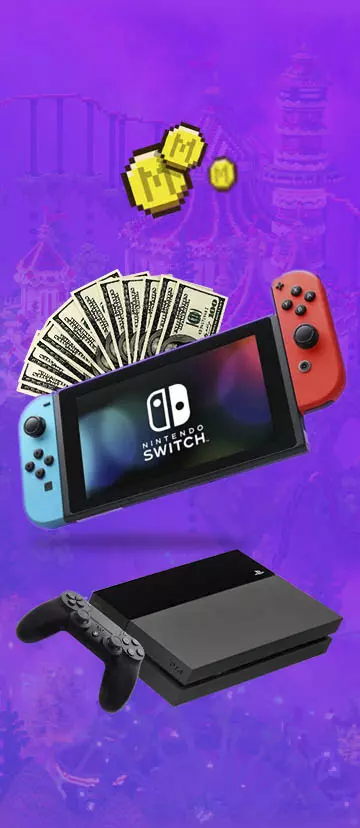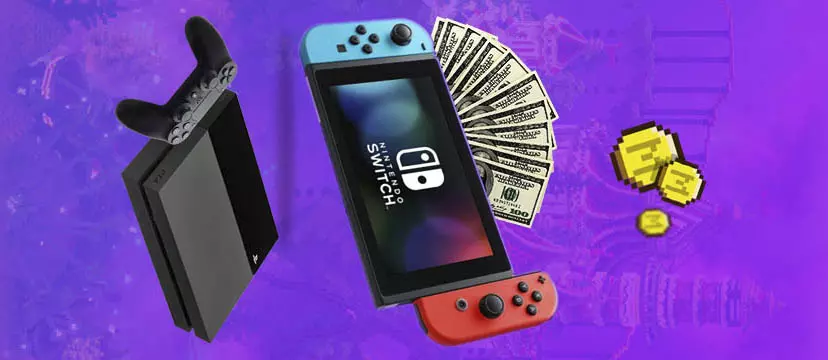Minecraft, inarguably, has provided us with one of the biggest creative digital platforms in the world. A simple google search of “Minecraft builds” can produce millions of videos, images, schematics and tutorials of gorgeous, atmospheric and sometimes downright head-scratchingly creative builds.
And indeed, there are some fantastic builders in the community and great builds on the market, whether you choose to buy from the official Minecraft Marketplace or commission a talented build team to execute your vision. However, sometimes, there’s nothing quite like expressing your own creativity and getting your own hands dirty building.
Regardless of whether you’re trying to recreate the Millenium Falcon in a Singleplayer world, or gathering experience to eventually work as a freelance builder in a build team, here are the best Minecraft building plugins that’ll help you in your creative ventures.
Worldedit
We’d be remiss if we didn’t mention Worldedit, one of the most undeniably important tools for Minecraft builders across the globe. Worldedit is an in-game world editor for Minecraft, letting players select and make changes to large areas, copy and paste sections effortlessly, as well as use shaped tools and brushes for cylinders, spheres, smoothing, and much more.
Of course, a complete description of all its functions would have to be another article — we could certainly fill an entire one with just Worldedit alone! Worldedit is incredibly easy to pick up and learn, but provides enough flexibility and functions for experienced builders to create mind-blowing structures with. If you’re at all interested in building, we’d highly recommend checking Worldedit out. Here’s a list of all Worldedit Commands to start you off with.
Voxel Sniper
Voxel Sniper is another must-have for most professional builders — and it’s certainly a very-nice-to-have for everyone from casual players to amateur freelancers. It’s a long-range editing tool, meaning you can make massive changes, edits and additions to your terrain — or detailed edits to existing structures — from afar with the defined tools: an arrow for replacing blocks and gunpowder for adding them.
It has a slightly steeper learning curve than Worldedit, so a tutorial or two may be in order before you jump right in — however, there’s plenty of great documentation on the official wiki that you can look into.
FAWE/FAVS
We’ve covered Worldedit and Voxel Sniper above, and they’re both fantastic tools for builders large and small. However, some issues may arise when using these two plugins, especially on a large scale — namely, server and client performance issues. There’s nothing worse than making a change that’s just a bit too massive and having it crash or corrupt your world.
As such, for larger pastes and edits, we’d recommend using the Fast-Async versions of these plugins — Fast Async World Edit and Fast Async Voxel Sniper respectively. Fast-Async means that these plugins work to process blocks asynchronously, or in layman’s terms, independently and not all together. This lightens the load on your server or system, helping it handle even the biggest pastes.
Head Database
We’ve all seen those builds of orchards with blocky red apples hanging off the leaves, or countertops with fluffy, steaming loaves of bread. What you may not know is that these are actually made with the player skull block, and there’s tons of creative ways to utilize them. Any good builder worth their salt knows that a good sprinkling of player skulls in any build can bring your creation to the next level of detail.
Head Database is one of the strongest plugins that offer a collection of player skulls, with a whopping 25,000 skulls available. It offers a categorized GUI from which you can grab skulls right out, as well as a search functionality that lets you find anything from a sack of spices to a computer monitor, to add a little pizzazz to your builds.
Builder’s Utilities
Builder’s Utilities is a straightforward plugin, from its name to its usage. It offers numerous little tools and tricks that make a builder’s life much easier. This includes Worldedit shortcuts, unobtainable blocks (like double steps), blocked vanilla events that might interfere with building, little things like iron-trapdoor interaction (so you don’t have to place a redstone torch down each time you need one flipped up) and GUI creation tools for banners and leather armor.
While it’s certainly not as flashy as Worldedit and Voxelsniper, it certainly brings to the table the utility that it promises in its name.
EssentialsX
EssentialsX is known for much more than its building capabilities, as one of the most-downloaded and most-used Minecraft plugins, perhaps of all time. While it offers tons of functions for all aspects of server management, creation and maintenance, it’s also great to have in general for building.
This is because Essentials offers commands such as /thru, /jump and /speed, to name a few, that help greatly in navigating your build. Its /sethome and /setwarp capabilities also allow you to fully utilize the vastness of your Minecraft world.
Armor Stand Tools
Another plugin with a different intended function but ended up fantastic for building due to player creativity, Armor Stand Tools allows you to create, well, armor stands in different poses, with different armors, weapons, tools, held items and — most important — different degrees of visibility.
This means that you can plop a sword in an armor stand’s “hand” slot, make the stand itself invisible, and position it so that it looks like there’s a sword stuck in the ground. Alternatively, you could set an armor stand’s “head” slot to be a chest-textured player skull, rotating it diagonally so that it looks like there’s a diagonally placed chest on the ground. More tips and tricks can be found here, or simply from experimenting yourself. The possibilities are quite literally endless!
Light Cleaner
The LightCleaner deserves an honorable mention — I certainly wish I’d known about it before the past few years, during which I’ve done plenty of pasting build schematics, only to have to restart the server when the lighting inevitably glitched.
This usually occurs after large Worldedit operations and can often manifest as a giant dark spot over certain chunks in your build, making it tough to properly look at your beautiful creations. Light Cleaner adds a simple /cleanlight command that fixes these lighting bugs and illuminates your builds in the light they deserve.