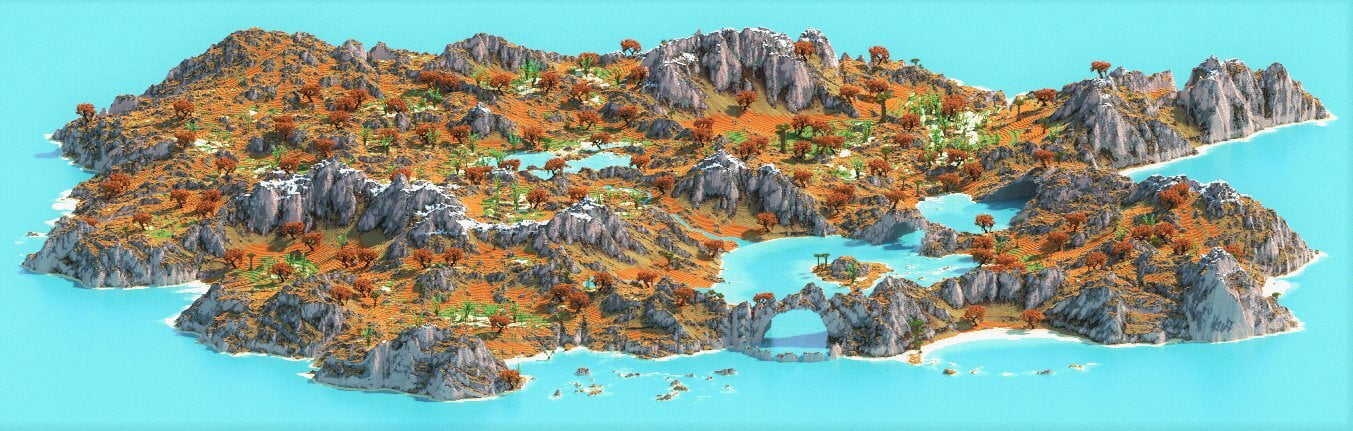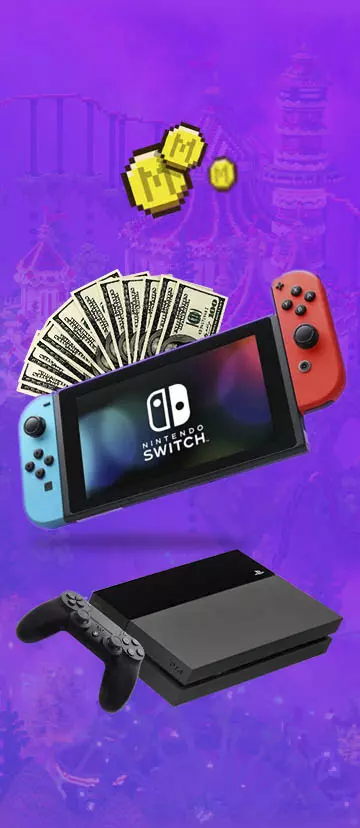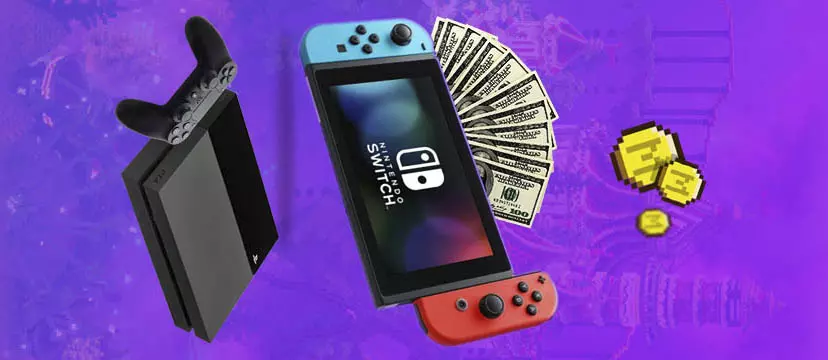Post banner image terrain created by Medi Daner
Have you ever wanted to make your own map, but lack the knowledge necessary to create one? We’re here to help. This is the first in our series of articles detailing the map-making process, with helpful tips from our own team on how to improve at every aspect in map-making.
Without further delay, let’s get into it!
Preparation
The first phase of making a map, as with making everything else should be some preparation. This doesn’t have to be a fully fleshed out, written-up plan of what you want to do, but it helps to have a general idea of your goals in mind and written down before getting to the actual work.
Several questions should be addressed during this phase, such as:
- What is the map going to look like?
- How will the player perceive the map? Will they see every single part of it or just some parts? Will the gameplay, if any, be something familiar to them?
- What game will the map be?
- How long should it take for the player to complete the map
For the first question, it always helps to have references. Is there a great image you saw on Reddit last week that you want to use as inspiration? Did you read about a magical castle in a book? While not always necessary, references can help a lot.
As for the players’ perception, this is important because you want to know where to add major details and how much to add. If the player will not see the interior of a house in the map, then there’s no need to add an interior to the house. Likewise, if the player will see the house’s interior, then the interior needs to be more than just a crafting table placed in the corner of the room.
If the map contains gameplay, such as fighting mobs, platforming, puzzles, or anything else, then you also need to think about how you’re going to design those. Are you going to add to Minecraft’s existing mechanics or use what is already given to you? For example, in a parkour map, you could use the existing movement mechanics or you could add something like a double jump to make it more interesting. However, in both cases, you need to know what you want.
Next, you’ll want to know what type of map you are creating. Will it be a minigame? An adventure or even just a survival gamemode with a twist. You should also have a general idea of how long they should take to complete the map, will it be 5 minutes? 1 hour? Or even indefinitely?
Once you’ve answered at least some of these questions in your head and written them down, you’re ready to move on to the next phase: terraforming!
General Terraforming
A section in between planning and terraforming would be “planning your terrain”. This little mental task consists of deciding what kind of terrain would be best suited for your build. If you want to build a castle, is it better to build it on an island or on a hill?
Once that’s decided, there are two ways to approach terraforming:
- Using vanilla terrain and building upon it or building the terrain from scratch.
- Using a program such as WorldPainter to create more custom terrain.
When building terrain by hand, it is important to remember not to let your terrain become too boring to look at. Hills and plains are fine, but without any other details, they just seem like a chunk of land.
Adding rivers, lakes, and waterfalls is an easy way to make terrain less bland. Caves here and there are a good detail, but not always necessary. Arch-shaped hills are useful if you want to stray from the monotone up/down landscaping and add something a bit more unique to the terrain.
Terraforming Tools
For in-game terraforming (and building), WorldEdit is indisputably the single most useful tool you can have. It can be used for tasks as simple as copying an area of blocks and as complicated as creating custom commands to generate complex 3D shapes. There are countless tutorials online detailing WorldEdit’s usage, so to familiarize yourself just run a google search on it.
To get a head start, we recommend you play around with the following WorldEdit commands:
- The wooden axe is your //wand. Get familiar with using it to set positions.
- Experiment with the //set and //replace commands. Try combinations of blocks.
- Try out some of the //brush commands.
- Use the //sphere, //cyl and //pyramid commands to generate some shapes!
A terraforming specific tool commonly used in professional circles is WorldPainter and VoxelSniper.
Lord Dakr has a great series of video tutorials for WorldPainter on his channel, where you can easily grasp the basics of the software’s capabilities. You can find the first video here:
WorldPainter is all about experimenting! Don’t be afraid to try new things out that are not included in the tutorial.
A huge thanks to MediDaner, our resident terraformer for helping us with this article.
Conclusion
Next time, we will be looking at building structures on the terrain and we will go over some common mistakes to avoid when building. Until then, we have a small challenge for you.
Create a mountain or a series of mountains and some terrain and tweet the results to us at @teamvisionarybt on Twitter. We will feature some of your submissions at the start of the next article and we will also give you some small tips on how to improve. We look forward to seeing your submissions!
Listen to our Podcast Version of the page below: