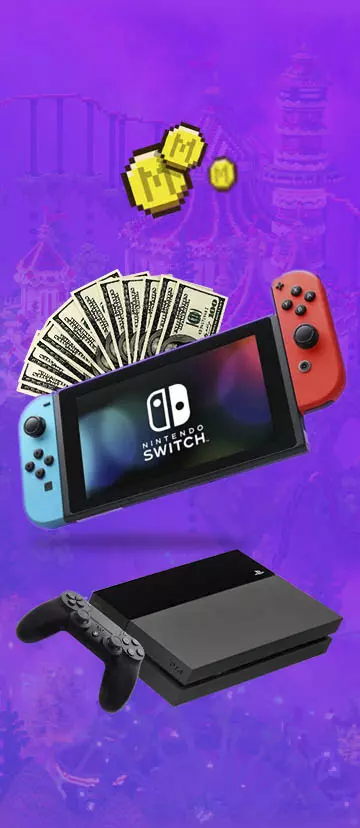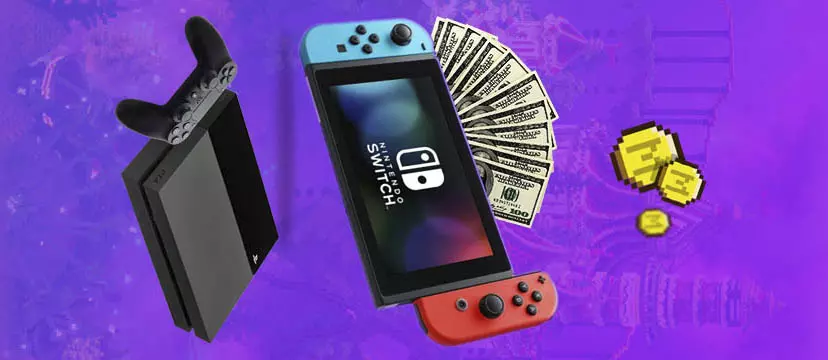We all love to learn more about making Minecraft more fun, so the Team Visionary developers have compiled a useful Minecraft Adventure Maps guide.
Minecraft is a game of incredible flexibility, both in its intended gameplay progression, as well as in terms of custom player-created content.
It’s a lot of things to a lot of people: for some, it’s a fun and casual pastime. For some, it’s a career and full-time job. Some players live for the adrenaline rush of competing against other players in heated, bloody battles. Others might spend their Minecraft days tilling away at wheat fields and their nights huddled in cozy little farmhouses. Some never stay in one place for long.
Introduction to Adventure Maps
For the community of creative content creators, however, this wonderful game and its flexibility is nothing less than their own personal universe, a platform to build and create where the sky’s the limit (and sometimes not even then). Adventure maps are one such medium, where content creators can mold a Minecraft map to their whim, making characters, goals, quests, and custom mechanics for the player to explore.
Adventure maps are, essentially, maps that provide experiences that focus on questing, exploration, story progression and well, adventure — instead of the usual survival experience that vanilla Minecraft offers. Adventure maps usually contain premade builds, NPCs, quests and a tangible end goal. The fancier ones even come with custom mechanics, redstone, command blocks, resource packs, audio and even narrated voice lines! It’s essentially like playing through a whole new, self-contained game — but through the familiar elements and assets of Minecraft.
Of course, considering that you most likely searched up this article trying to make adventure maps, we’re sure that you already knew all that! This Everything to Know About Making Adventure Maps guide was made by and for aspiring content creators like you, so rest assured that we’ll be covering everything from the conception of your map, down to every single detail that goes into creating it.
So, without further ado, let’s get into things!
Everything to Know About Making Your Own Adventure Map
Deciding on a Theme
Before we get into the nitty gritty of planning an adventure map, you’re going to need to make a few major key decisions. One of these decisions, and arguably the most important one, is choosing a theme. The theme of your map will determine almost every other decision you make about building it — the builds, the size, the storyline, quests, dialogue and of course, even the gameplay.
When I create content from scratch, I find it easiest to begin by choosing a “time period”. Almost all content can be categorized into one of the following:
- Historical
- Modern
- Futuristic
- Mystical
Let’s go a little more in-depth about each of these periods.
You can browse some images below that refer to Adventure map themes and examples:

Historical
This is an incredibly popular one in pop culture and media. Think Greek and Roman Mythology, Medieval RPGs, Knights and Dragons, Samurai and Ninjas, etc. There are so many archetypes and tropes that can fit into the “Historical” theme, and it’s so frequently used that it’s become quite a familiar sight in games. Examples of explosively popular games that use this are Assassin’s Creed and God of War.
Chances are, if you’re wanting to create an experience of epic tales, long quests, warriors and magic, monstrous creatures of legend (dragons, manticores and wyverns, oh my!), this theme is the one you’re looking for.
Modern
The “Modern” theme should be quite familiar to you, since we’re currently living it! This can mean anything from a little town with a cafe and museum, to towering skyscrapers in a massive city, to a minimalistic beachside villa on a secret private island.
This is great for maps where the gameplay demands a more contemporary setting. For instance, if your map involves custom guns, bombs, tanks, and the like. This theme is fantastic for tons of flexible architecture and familiar surroundings — take a short walk outside and easily garner inspiration from the world around you!
Futuristic
This is another super popular theme in fiction, media, movies and books. It’s always fun to think about what the future might hold for us (although, a little less fun after this year, perhaps…)
Whether you’re thrusting your player into dystopian ruins brought about by a devastating apocalypse, a bright cyberpunk city with flashing neon lights on every corner, or even sending your player into the stars via spaceships, these are all viable and popular map ideas that fit into the mold of “Futuristic”.
Mystical
This one isn’t exactly a “time period”, but it’s a necessary theme in fiction sometimes, all the same. “Mystical” worlds take the player or main character out of anything conceivably possible in human history or future, thrusting them into whimsical or magical worlds.
An example would be a faerie forest, deep inside the woods, with toadstool houses and talking plants.
Deciding on Gameplay Mechanics
Of course, once you’re done deciding on a theme for your map, it’s time to jump straight into gameplay mechanics — in other words, what your players will be doing during your map. After all, you could have the most beautifully built map with the most unique theme, but if your players aren’t entertained with the gameplay, they won’t be very impressed by your map.
While we’ll try our best to cover every little aspect of designing Adventure Map mechanics, it’s still very essential to have at least some basic game / level design knowledge to properly design a satisfying medium to long-length adventure map for your players. If you’re planning on creating many maps in the future professionally, I would highly recommend studying up on game design theory with textbooks, or on a reputable site such as gamasutra.com.

End Goal
Setting an end goal for your players is essential in the designing of an adventure map. Some common end goals include:
- Collecting a certain amount of a certain item
- Collecting a certain number of collectibles that you have hidden around the map
- Completing all of the quests your NPCs have to offer
- Completing the storyline and everything that entails (saving the day, becoming the hero, finding your long lost father, etc)
- Defeating a certain boss, or a certain number of monsters
- Reaching a certain number of resources
- Beating the other players (this being if it’s a competitive multiplayer map) to a certain goal or time
- Surviving for a certain amount of time
- Getting a certain high score
Enemies
Unless you’re creating a completely peaceful, narrative-based adventure map, you’re going to need some enemies. Whether you’re custom modelling them into ferocious beasts, or you’re making do with the vanilla mobs of Minecraft, you’ll need to very carefully plan them out. Where will they appear? How do they fight, with physical attacks, or flashy skills?
Make them too weak, and it won’t be rewarding to kill them. Make them too strong, and you’ll risk your player rage-quitting your map without finishing it. Neither of those are great options, so be sure to play test your adventure map before releasing it!
Progression
How will your player progress? This is largely tied to the end goal of your player, but also demands some advanced planning. Do you want your player to explore and find various resources and treasures in your intricately built map? Would you prefer they spend their time in fierce combat with the fancy monsters that you’ve designed? Solving tough puzzles and venturing through mazes and parkour?
Replayability
Will your map be a one-time deal with a fantastic and unforgettable storyline? Or will you implement some form of replayability that keeps your players entertained even through their third and fourth playthrough of your map? Or perhaps you could design the map as an arcade game of sorts, with players only ever aiming for high scores, never a
Narrative
This is a fancy word that encompasses story, quests, character development, NPCs, and dialogue. While these may not add directly to gameplay, it’s important to have well-written dialogue and characters to add to the immersiveness of your map. Making sure that your dialogue is realistic, is coherent, adds to world building, and is free of grammar and spelling mistakes can also add a lot to your map’s professionalism and enjoyability.
Tactile Feedback
This is another fancy word, this time encompassing the quality of life responses when players do something right in your adventure map. When your player completes a quest, opens a chest, picks up a collectible or kills a mob, make sure that the experience is more rewarding than just a number going up on their screen — use sound effects, fireworks and particles to really wow your players and keep them playing the way you intended them to.
Deciding on a Block Palette
Once you’ve decided on your theme and gameplay mechanics, choosing your build style and block palettes should be a cinch. However, it’s still good to have a solid plan for it, for both transparency sake and for the sanity of your builders. Whether you’re using vanilla blocks or a custom resource pack, this is extremely important to consider.
While your narrative will do much of the scene-setting in your game, your choices of color and blocks will also immediately help to immerse your player — or turn them off from your map completely. Excessive dark blocks in a map about helping little woodland creatures will ruin the whimsy, and too many saturated blocks in a horror map will have your players laughing instead of terrified.
If you choose to create a resource pack, be sure to check out our Everything to Know About Creating Resource Packs article!
Another thing to consider is whether your player is able to break blocks? If so, remember to use blocks that can’t be crafted into materials that might break your map or help the player progress faster than intended!
Learn to use useful Minecraft Map building tools
Now that we’ve talked about what adventure maps are, how can you get started? Candidly, creating adventure maps is no easy feat, but this guide will help you to figure out what you need to get started. Anytime before you begin a project, it’s imperative to lay out the tools and to do a preliminary survey of the resources you have. This section of the guide will cover topics you need to know about tools like useful third-party mods and programs.
The programs we will be explaining are the more general ones for getting started with your map. However, if you find yourself continuously and tediously repeating a task over and over again, there’s a high chance someone else has had the same frustrations before and others yet have created programs that make the task much simpler.
Minecraft
The first program we start with is the reason you’re reading this today, Minecraft. Though this seems redundant, updates to the game could be the difference between your map being fully functional or operationally broken. If you plan on updating your maps as new Minecraft updates roll out or you want to create maps with newer in-game mechanics, having an official version of the game would be the simplest way to keep up with updates.
Though creating adventure maps is still doable on Bedrock, the Java edition of the game gives you easier access to the developer side of Minecraft, third-party applications, and mods thus making builds on Java also easier.

For almost a decade now, people have been creating adventure maps in Minecraft, but the game isn’t optimized for building large adventure maps, it’s optimized for playing Minecraft, so certain aspects of the game leave a little to be desired for builders and developers. As the number of content creators has risen, so has the demand for useful resources that make building and developing these maps much simpler and easier. Fortunately, the ever-expanding and lovely community has responded back with a slew of free resources just for the sake of the game to help new builders join the builders co-op.
Minecraft Mods
If there’s one thing about Minecraft that is just as infinite as it’s build ideas, it is Minecraft’s mods. Mods are third-party files, but these files and programs are for use within the game. Whereas, with other programs or resources mentioned below you would be running outside of the game and without its foundation.
Among the most useful and known mods for builders is World Edit. This mod, having seen it’s 10th anniversary, has been in use for longer than some players of the game have even been alive! This mod, as aptly named, allows you to utilize tools you would normally see in map editors, but from within your own world, hence World Edit. It makes large map building much easier by giving the player the ability to make selections, use blueprint-type files called schematics, copy-paste, and even use brushes to terraform the landscape!
The mod uses commands and selection wands as its main tools. To summon your tool type “//wand” in the chat-box and a wooden axe should appear in your hand. This wooden axe is the main tool that allows for selections, copy-pasting, and for use as a brush.
Just Enough Items (J.E.I.)
When you look at the standard creative menu in Minecraft, you’ll see tabs of categorized items, a search bar, and your inventory. With Just Enough Items, these functionalities go from being stacked on one top of one another in a single screen to being distinct parts of your GUI. This allows for easier viewing of searches and items and gives clear access to all three at the same time. The mod uses those big empty spaces on the right side of your inventory GUI to give you an ever-present menu. The menu consists of items in the game, buttons to quickly change your gamemode, creating potion effects, and modification of tools and items to nearly any specification possible within the game. Even items normally only accessible through the /give command are in this expansive catalog of items.
Just Enough Banners
Just Enough Banners requires you to also have the above mentioned J.E.I. mod installed, thus this is more of an add-on to J.E.I. rather than it being its own mod. However, this mod makes the ability to incorporate banners into your map design so much easier. This mod simply allows you to see which items make what patterns on the banner. Since banners are a unique type of entity mechanic, if your adventure map will use banners, adding banners and this mod would be a great addition to your resources list.
Creative+
As named, Creative Plus is a mod where extras are added to the creative menu. Sometimes these extras come from giving you blocks that aren’t in the typical creative menu. Alternatively, the mod also goes beyond the full item list and adds blocks like lit furnaces, watered farmland, all different types of command blocks, and many more are included. Beyond that the mod also adds other useful tools like flight speed adjusters, instant bonemeal (to grow any plant instantaneously), and line/circle wands for outlining your builds.
Map Maker’s Gadgets
Map Maker’s Gadgets is one of the most utilitarian mods and was created for the very map builder you want to be! The mod adds menus that make the creation of certain items or entities infinitely easier. WIth the inclusion of a villager trade editor, spawner editor, and even a fight starter, this mod even goes beyond J.E.I.’s basic editors for tools and potions.
MCEdit
MCEdit is a third-party program that allows you to edit your saved worlds outside the game. The program has features that let you view your generated world as if you’re looking at a 3D map of the world. If you’re going to extremely large builds or piecing together large worlds or builds, this is the best program for that.
Redstone Mechanics and Structure Blocks
Basic Redstone Mechanics – In Minecraft, redstone signals are either on or off, that’s it. While there’s a lot of simple things you can do with on and off redstone logic, adding and understanding logic gates can let you take your map further by leaps and bounds. Logic gates is the term for an object that receives one or more inputs and gives one or more outputs. They are part of what can allow your map to decide whether a certain objective has been met and gives you greater control of the mechanisms you’ve created. Whether this comes up through creating puzzles or needing to use command blocks, understanding logic gates is important for new, old, or returning mapmakers.

Now this image might look intimidating, but don’t worry. We’re going to start with the most common ones
| Gate | Description |
| Input/Output | The signal is either ON or OFF. If the input is ON, the output is ON. If the input is OFF, the output is OFF. |
| NOT | Same as input/output gate, except the signal is inverted. If the input is ON, the output is OFF; if the input is OFF, the output is ON. |
| AND | Two inputs; If and only if both inputs are ON, the output is ON. If even one or both of the inputs are OFF, the output is OFF. |
| OR | Two inputs; If either of the inputs are ON, the output is ON. If and only if both inputs are OFF, the output is OFF. |
| Rapid Pulser | This gate has outputs in multiple directions, it continuously and randomly flashes ON and OFF at each of the redstone torches. |
You can use these gates to create logical circuits within your world that determine if certain conditions have been met and send signals to command blocks telling it what to do or what not to do.
Command Blocks
Command blocks are blocks that run “/” style Minecraft commands when the block receives an ON signal from your redstone machine. These can run commands like basic “/gamemode adventure” or “/give <target> <item>” to a command that spawns a pre-filled chest with the goodies you’d like to give the player. Command blocks run the same commands you would in the chat-box, however it gives you, the map designer, control over what happens in your game. For the most part, command blocks can be used for your story’s dialogue in chat (/say), gifting players with rewards (/give or /setblock), or even for triggering redstone without having to place a pressure plate on the ground (/testfor).
Though there is an indeterminable number of commands, there are only three different types of command blocks. Each with its own uses and this is up to you to determine how it can be useful.
Impulse
The first kind is the Impulse command block. This is the original command block that most people think of if they’ve seen it before. When this block is given an ON signal from redstone, the command inside the command block runs one time and then stops running the command even if the block continues to be powered. If the signal turns OFF then turns back ON, the block will run the command only once again. This block is not available before Minecraft version 1.8.
Repeat
The second kind is the Repeat command block. This block runs a command every tick while they are powered. The default tickrate for Minecraft is 20 times per second, a tick is like a hidden frame where the game updates and registers updates to blocks at every tick. When this block is given an ON signal from redstone, the command is repeated on every tick in the game. You can run multiple commands on a single tick.
Chain
The last, but certainly not least, kind is the Chain command block. This block runs if and only if there is a command block pointing into this Chain command block and it has executed its own command as well. When this block is given an ON signal, nothing happens. When this block is placed after another command block that has been activated, only then is the command executed. The commands in all of the chain command blocks are executed in a single tick no matter the length of the command.
Structure Blocks
Structure blocks are one of the newer build-related items added to Minecraft. This block allows you to save or load files that generate structures. By placing it in the game and opening it’s menu, as you would with any similar block, it opens a GUI that allows you to select a cuboid volume inside the game to copy or paste a structure. If you save by using the button inside the GUI, it saves the structure to the block and your disk in the filepath: “.minecraft/saves/(WorldName)/generated/(namespace)/structures”.
However, even this block is powered by redstone! If you save using redstone signals, the game saves the structure only to the block in your memory. Be careful though, reloading the world clears any structures saved in the memory.
Types of Minecraft Maps
Now that you understand the foundations for building your adventure map, you’re probably wondering what some types of adventure maps are! Though adventure maps are most commonly known for its story elements, incorporating other gameplay mechanics (even combining them together) can help your map be more unique!
Adventure Maps
Firstly, though redundantly, adventure maps have a storyline. These can range from a simple maze to get out to a complex multi-mechanic map.
Roleplay Maps
The first type of adventure maps are roleplay maps. Most adventure maps that have some sort of a story or plot points can be considered roleplay, but roleplay maps, in this context, allow the player to respond with dialogue options. Whether you decide to do this with more simple mechanics like signs and “Pick-a-door” or with command blocks in the chat-box, roleplay as an additional mechanic brings immersion to your maps and story and a feeling of control over the game for the player.
Parkour
Parkour is the concept of getting from point A to point B, in Minecraft this translates to jumping from block to block. For the parkour mechanic you can use any blocks you can stand on to create obstacles for the player to get to the goal. You can use Items like ladders or chains or use redstone and command blocks to give players potion effects, tools, or hints that could help or hinder them.
Standard Survival Maps
There are a couple types of survival maps. The first map is the kind for simple vanilla survival where the map is pre-generated for a more challenging type of gameplay. Maps like Skyblock or Underground Survival are examples of this standard type survival map.
Storyline Survival Maps
The second kind of survival maps are ones that still have survival gameplay, but are structured to follow a storyline like “Zombie Apocalypse” or “Stranded in the Desert”. Where the overall mechanic is surviving through using Minecraft’s standard mechanics like hunting or mining. Storyline-centered survival maps can range from having minigames of hunting or mining all the way to needing to build your own base or get to the Nether.
Ultra-hardcore Maps
The last type of survival maps are PvP-style wherein you’re set free with a group of other players and fight until the last man or team is standing. For these maps, the more players you expect to have, the exponentially bigger it gets. You could need command blocks that notify drops to lure players together.
Mini-Games Maps
There are really an infinite type of minigames that are possible with some ingenuity and creativity. These types of adventure maps are likely to contain multiple types of minigames that follow a set storyline. You could consider some kind of multi-puzzle system, playing against fellow players and friends, or even to entertain Jigsaw until the player makes their escape. A creative use of redstone or command blocks would be to use them to randomize the order of minigames or create alternate paths in your story. We also have a great Map, namely the Through the Wormhole spaced-themed map build.
Arena Maps
Arena-type maps are like colosseum battles where the player is placed into an inescapable donut and required to fend off whatever the Emperor, in this case you the mapmaker, throws at them. Use command blocks to create traps or gift the player with rewards. Consider a shop or upgrade system for the player between rounds and for an extra challenge, include difficult bosses or the ability to save and load your progress!
Dropper Maps
Dropper-type maps are about having the player fall down while avoiding blocks to reach the end safely. Out of all these different types of maps, droppers are among one of the easier ones since the falling mechanic is really all you need. However, you can expand your map with ideas that incorporate redstone or command blocks, consider adding a timer or race-mode!
Size of Your Minecraft Adventure Map
Though Minecraft is an infinite and auto-generating game, there are still boundaries 30 million blocks away from the center. Those boundaries protect your world’s save folder from becoming too large to handle and prevents corruption in your files. Similarly, you’d want to have barriers on your maps that prevent cheating or exploitation of your mechanics and gameplay. You wouldn’t want cheaters in your game and as the mapmaker one of your priorities is to be sure players aren’t able to go outside your indicated gameplay area. Maps that allow or don’t punish breakability, will be broken by players who play the game at its core mechanic, exploration. As the mapmaker, you are able to control to what extent players are allowed to explore and to keep your maps polished and playable for longer, debugging these issues goes a long way.
The size of your map also depends on how many players you expect to have and what kind of gameplay mechanic you want to build. Say you’re creating an adventure map intended for only 8-players, that map would be exponentially bigger than an adventure map built for only 2 or 4-players. Take, for example, a hunger games-style adventure map, the map size would let you determine how fast or how long the game itself lasts. A 4-player map might be somewhere along the size of 300 by 300 where a 32-player map might be somewhere around the size of 1200 by 1200 or even bigger. Maybe you want to build an adventure map with a longer storyline, this kind of map will have a smaller size, but might require more puzzles or gameplay at one time.
Great Adventure Maps to Reference
Stumped on where to start? Don’t worry, we’ve all been there! Making an adventure map from scratch is an incredibly intimidating prospect, and it’s only natural to feel a bit overwhelmed when you’re still learning the ropes. Plus, it’s hard to visualize exactly what kind of custom content it’s possible to create through command blocks, redstone and the like — especially if you’ve traditionally been a vanilla survival player.
That’s why we heavily recommend going through and playing some of the best adventure maps on the market right now. After all, there’s no shame in taking inspiration from existing excellence!
Here are some of the best adventure maps we’ve found on the Minecraft Marketplace. All of the following maps have some kind of unique mechanic that we wanted to share, or did something extraordinarily well. Why not take a look at one of the Team Visionary masterpieces on the Official Youtube Minecraft Adventure Map City Simulator example.
Another great example of an adventure map can be viewed below in the Mayan Pyramid Adventure market place offering.
Simburbia Minecraft Adventure Map
This is one of the most creative and well-made map projects on the market up to date, and while it’s unlikely to make something this polished and ambitious on a first attempt, there are tons of things to learn from here. Minecraft’s mechanics can sometimes be the bane of custom map creators, with their limited models and rigid rules, but Simburbia absolutely takes complete advantage of every inch of flexibility that Minecraft allows for. Their mini builds, custom models, and gameplay in general is a great display of what you can do in adventure maps, and the designed replayability ensures that players are never experiencing the same gameplay twice in a row, letting them wring out tons more hours from your map.
Ninjas of Zombie City Adventure Map
If you’re planning on making a replayable map with weapons, armor and combat with ferocious monsters, Ninjas of Zombie City by Noxcrew is an absolute must try. The colors, builds, monster models and gameplay is almost flawlessly designed, with funny voice lines and a rewarding gameplay loop that keeps you entertained even through repeating quests and missions. While there’s not much of a storyline in this game, which we usually consider quite important for adventure maps, this map more than makes up for it with its gorgeous design and fun gameplay.
Monsters from the Ice Adventure Map
Monsters from the Ice, again by Noxcrew, is a fantastic example of the tried-and-true adventure map formula: bosses, puzzles, quest-gated progression, a riveting story, funny dialogue and characters and a satisfying final resolution that makes all of your hard work worth it. One thing to take special note of with this map is the fantastic way it handles puzzles and special mechanics. From parkouring over melting ice that cracks if you stand on it too long, to pushing exploding barrels onto pressure plates with your gun, this map is fantastic for any puzzle-fan out there.
Conclusion
Thanks for the read! While making your own Minecraft adventure map can seem like a daunting task, it’s so, so rewarding to share your idea of good gameplay with other players around the world, having them play through your creation, and interacting with your puzzles, monsters and characters.
We hope that this gave you not only on the technical how-to on Minecraft Adventure Map creation, but also some insight on how to create a fun and good-looking gameplay experience for all of your potential players.
Learn the latest Minecraft Adventure Map building techniques with Team Visionary today, simply sign up to our Newsletter and check out our Tutorials on our Official Youtube channel.