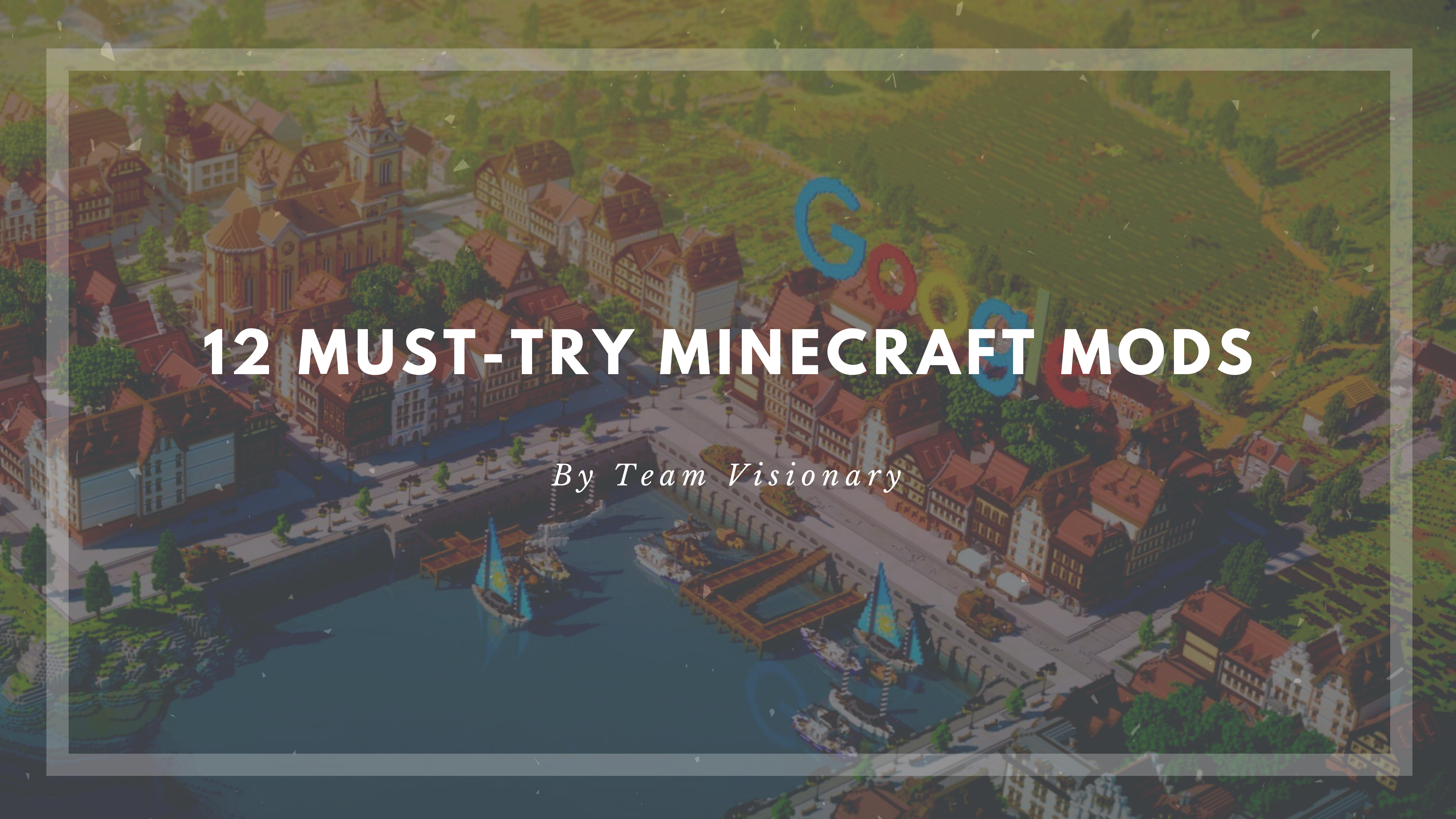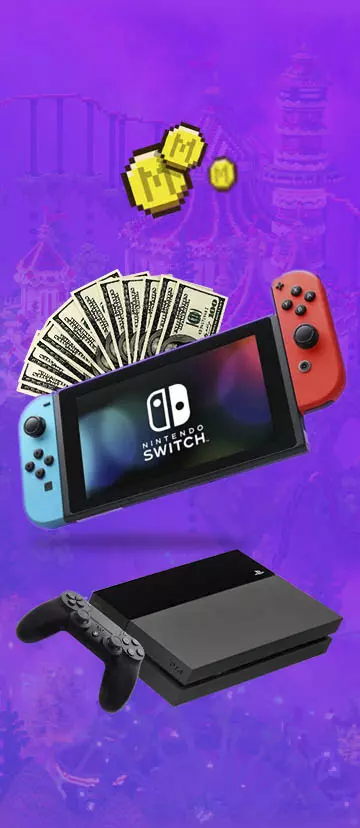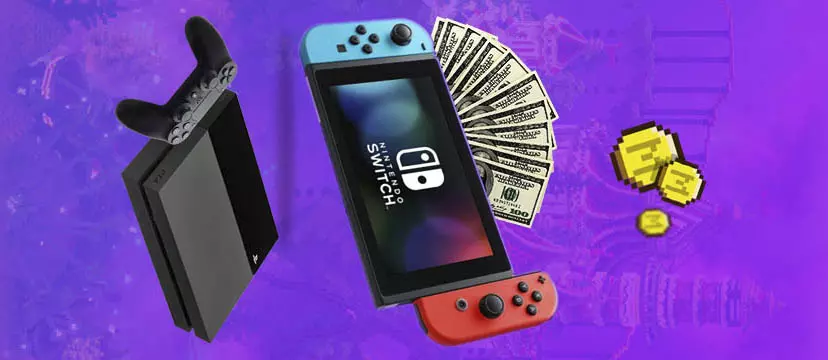Hello, everyone! We at Team Visionary hope that you’ve had a great week. Today, we have a spectacular list of 12 Must Try Minecraft Mods in 2024.
Minecraft is one of the most popular games in the world today, and it’s no wonder. With its flexible and replayable gameplay, it’s a treasure trove for all sorts of gamers. Whether you like braving the dangerous dark deep in the mine in search for the shiniest ores, or if you spend most of your days relaxing in fields of wheat, you can enjoy Minecraft at your own pace and in your own way.
Inevitably, however, each and every player hits the point where vanilla Minecraft becomes predictable and, perhaps, even boring. Even with the content-packed updates that Mojang pushes out every so often, after all, there is only so much you can do in Minecraft, especially if you’ve been playing the game for years. Minecraft’s saving grace in this aspect, however, is its amazing moddability — it has perhaps one of the biggest modding libraries and communities of any video game, with thousands of mods and modpacks available with a single click on dozens of different launchers.
As with any video game community, the modders out there are vastly creative, with fun and passionate ideas that surpass our wildest imaginings. The mods on the market do everything, quite literally, from adding dungeons and dragons, to overhauling weaponry crafting into a literal forging system, to introducing nuclear reactors to Minecraft, to adding thousands of new decorative items.
Today, we’ve compiled a list of our favorite Minecraft mods of all time, whether they have to do with creatures, technology, food, crafting or exploration. You’re sure to find something to add to your personal modpack in this massive, extensive list of Minecraft mods!
Pam’s HarvestCraft
One of my personal favorite mods, Pam’s Harvestcraft has something for both the casual survival role-player, and the most hardcore of min-maxers. This is the perfect mod for players who are tired of the default Minecraft foods (which have served us well, sure, but can get boring at times!) and want to add your favorite food to Minecraft. Because we can almost guarantee that your favorite food CAN be found in this wonderfully detailed mod!
Pam’s HarvestCraft offers food items from twelve kinds of ice creams and cookies (each!) to scrumptious burgers and steaming stews. With over a ridiculously impressive whopping 1,400 new items and foods, it’s fair to say it’s a one of a kind food mod that’s the absolute best in its niche. Besides just food items, Pam’s HarvestCraft also goes all out on the hunting and cooking processes. It adds dozens of new machines and cooking tools, from squeezers to make soy milk to a chopping board for all your vegetable julienning needs. Pam’s HarvestCraft is also surprisingly inclusive, offering vegan alternatives to EVERY animal product, plus peaceful methods of obtaining animal products, for players who would prefer to stick to their lifestyle even in-game. We just thought that was a really cool little detail! Why not check out some of the Team Visionary Best Minecraft plugins shortlist, packed with some cool examples.
Naturally, with so many new foods, we’ll also be needing a ton of new ingredients. Each fruit and vegetable also comes with a new crop or tree, letting you fill your gardens with beautifully modelled plants that aren’t just the generic wheat, potato or carrot crop models.
But of course, back to the food. Every food item also has a perfectly balanced food recipe that can range from super simple — eggs in a skillet make fried eggs — to incredibly complicated — the meat lover’s pizza, for example, takes three different kinds of ground meats, each with a different processing recipe, dough, fats and spices.
Of course, the effectiveness of each food also depends on the complexity of it! Pam’s adds tiers for each food, labelling them snacks and light meals to heavy meals and even feasts. The aforementioned fried egg would only heal one hunger, as would any other one-step recipes such as fruit juice. The pizza, along with a few other foods that are considered feasts, can heal your whole hunger bar and then some! Naturally, the tier system also takes saturation into account, with feasts being able to provide dozens of saturation, ensuring that you won’t be going hungry for a long, loooong time.
Draconic Evolution
Remember how we mentioned that Minecraft could get boring after you defeat the Ender Dragon, because of the lack of late-game content? Well, here’s your late-game, end-game and everything beyond! Draconic Evolution is one of the most popular power / technology / magic mods on the market, and there’s absolutely no question why. It adds a challenging new scene to the standard Minecraft gameplay, and rewards you for completing it with near God – like powers and status, provided that you can defeat the Chaos Dragon, of course.
Draconic Evolution is based around a new ore called Draconium, which is found in the End (and the Overworld, depending on your settings). This is the basis upon which you’ll use to create powerful tools, weapons and items. Each item crafted from Draconium is modular, letting you choose which features to use. The Modular Armor, for instance, is upgradeable and give awesome enchantments such as flight, super speed, super jump, no fall damage, and the like. Similarly, the tools from Draconic Evolution also gives options such as faster mining, AOE mining (seriously, turn it onto the biggest setting and just watch all the blocks disappear in front of you).
Because all of Draconic Evolution’s equipment, tools and weaponry require power, Draconic Evolution also adds in an energy reactor. This has a custom animated core, gets REALLY big (and really hot, if you’re not careful, at risk to your base) and makes a perfect center piece for your base, if you should dare. Draconic Evolution also adds in fusion crafting, a cool new type of crafting used to make the powerful armors and weaponry of the mod. This involves a multiblock structure, which can be hard to learn but ends up being so rewarding when you figure it out!
XNet
XNet is your one-stop shop for all your Minecraft related logistical needs. It promises to offer one single perfectly working network to handle all of your storage and transfer problems (which, admittedly, in modded Minecraft, can get insane really quickly).
The main focus of this mod is to offer efficiency and flexibility. All connections between the network and external blocks are incredibly efficient and provide instantaneous transfers with little to no delay. To put this into perspective, a single connection can be over 10k blocks and would still perfectly and flawlessly transfer the item, energy or unit with no lag!
To make matters better, the controller of every connection is extremely configurable. This means that you can tell the network how much or how long you want transfers to be or last, to the exact degree. For example, you can tell the network to transfer 5 items from point a to c and then transfer 2 items from c to b.
You can use the system to connect multiple storage containers and use the system as one big storage using the storage tablet (functions wirelessly). The system also provides an easy way to automate smelting ores and organizing your items, as you might expect. All you’ll need to do is to connect the furnace to your system and tell the system to transfer all your ores to the furnace and then back once they are done smelting. This mod also offers a easy way to set up autocrafting
Project E Minecraft Mod
Project E is the renewed version of Equivalent Exchange 2, if you’re familiar with the mod. If you’re not, no worries! We’ll get right into things. Project E is a mod focused on alchemy, in the very base term of the word. It offers transmutation tables, collectors, condensers, flying rings and lots more! It may seem confusing at first, but believe us, once you get this mod, you’ll wonder how you ever lived without it.
The mod adds a new energy form called EMC, which stands for Energy Matter Covalence. The core concept of Project E is based off of the concept of equivalent exchange. Every item, whether vanilla or from other mods, is automatically assigned an “EMC” value when the game starts, depending on how valuable it is. You can then use a transmutation tablet, or an energy condenser to generate EMC or use your existing EMC to create other items. (Very scary sounding terms, we know, but in the most basic of terms, it’s just a chest you put stuff into and new stuff comes out equivalent to the EMC value of the stuff you put in.)
Of course, Project E also comes with its own set of equipment and utilities. Rock a powerful set of weapons and armor made out of dark matter or red matter, an incredibly volatile and strong resource used to make tools, weapons and armor. The mod also adds cool accessories such as the Black Hole band (a ring that pulls dropped items towards you, great for mining) and the Watch of Flowing Time (a watch that speeds up time around it!).
The Twilight Forest
The Twilight Forest moves away from technology and focuses solely on the exploration aspect of Minecraft, adding potentially hundreds of hours to your Minecraft gameplay time. This classic mod is a must have in any modpack that focuses on the spirit of adventure.
The Twilight Forest mod adds a brand new dimension called — you guessed it! — the Twilight Forest. It’s a dimension filled with strange creatures, dungeons and bosses that each come with their own unique mechanics.
Of course, the mod also adds in hundreds of new items and loot that outshine even the sturdiest of diamond armor. The dimension that the Twilight Forest adds is also an incredibly aesthetic world, with a nice, deep blue sky in the mornings and a deep starry night sky. It’s also covered with new trees, massive canopies and littered with colorful fauna and flora. Trap some fireflies and pop them into a jar to decorate your base!
The mod adds a whopping 14 new biomes and 12 new trees, each with unique world generation mechanics and loot to be found within. Venture through this strange new land and conquer each of the hostile, powerful bosses, such as the Naga Beast, Hydra, Lich King, and more. Why not take a look at some of the latest selected best minecraft modpacks.
Optifine Minecraft Mod
We’d certainly be remiss if we didn’t mention Optifine in an article about the best client side mods. Perhaps one of the most-used mods in the history of Minecraft,
Optifine is a fantastic little mod that’s not only lightweight on your system, but actually lightens the load that Minecraft puts on your device and does wonders for the optimization of Minecraft. For those that are less tech-savvy, this means that Optifine makes your Minecraft load and run tons faster, and gives your FPS a big boost. On their homepage, they claim that it can even often double your FPS.
It also adds tons of graphic and performance options, such as configurable smooth lighting, variable render distance, mip maps, fog control, antialiasing, connected / natural textures, better grass, better snow, clear water, randomized mob skins, and options for just about every asset in the game, from the sky and stars to swamp water. If all that wasn’t enough, it also adds the possibility for Dynamic Lights (dropped and held items emit light), HD textures (for when you really want to treat yourself and/or start a campfire with your PC) and Shaders!
Do note, however, that the latter two features need to be installed separately — Optifine only adds support for them. Check out one of our Best Texture Packs articles, or our Best Shaders articles (coming soon!) for more information on how to get them installed.
Overall, we really recommend using Optifine no matter what kind of gameplay you enjoy, whether you’re a hardcore warrior who could benefit from the FPS boost to get more clicks in, or a builder who’d love to paint their creations in a new light. You can download Optifine from their official website. To install it, just download your desired version and double-click the installer to install it automatically to any existing, or a new, profile.
OpenComputers
Open Computers is a very unique mod, and one that’ll definitely be memorable and maybe even educational, when added to your modpack! OpenComputres adds programmable computers and robots to your Minecraft world. It runs exactly like code in real life, adding a sense of realism into your Minecraft world and making it one of the most flexible mods on the market, with quite literally endless uses!
It’s perfect for people who want to learn how computer programming works, but in a fun way. This mod helps you learn the basics of programming logic, letting you make your very own computers and robots that do literally whatever you command them to do. It promises to teach you all about programming as the computers and robots in the mod run from an actual programming language, LUA.
LUA is the perfect programming language to start off learning, as it is very beginner friendly. A ton of the commands and operations are directly translatable to the English language, moreso than compared to other programming languages. It’s also a super flexible language in general!
Once you’ve gotten the hang of it all, you’ll be able to build in-game computer programs and cool robots and drones to do a variety of tasks, from mining, transporting items or even building structures for you! Of course, if you’re just playing the game to unwind and don’t feel like learning a whole new computer language, you can always just kick back and have some fun with the super awesome technology that the mod adds, like the hologram projectors and 3D printers. Yup, you heard right! You can build your very own 3D printer in Minecraft and use it to make whatever you want) Learning Java is another option for programming development, check out the Team Visionary Minecraft Java Resource packs here.
As a final cool little addon, all electronics in this mod are modular, which lets you make the most efficient machines for your tasks without wasting extra resources.
Animania
Animania describes itself as an immersive mod that replaces and improves the passive animals in Minecraft. Having gotten into it thoroughly in one of my modded playthroughs, I can say that it’s so much more. This mod changes everything — and I mean, everything — about passive mobs, from husbandry to their animations.
Here’s fair warning: it makes everything about farm animals more realistic — not necessarily easier, although effort put into raising the animals certainly pays off in the form of higher quality produce. The animals that it adds and changes are also all passive. If you’re looking for a mod that adds crazy beasts and tons of custom monsters, you might want to move along (to the next item in the list).
To get started in Animania, you’ll want to gather some animals as per normal. However, that’s where the resemblance stops. You’ll notice that there are now varied models and textures for each mod — different species of each animal are good for different things, such as specific species of cows for milk and others for meat.
Firstly, you’ll need to create troughs and fill them with water and their favorite food. Said food depends on the creature in question, so the chickens love seeds, and the goats (yup, there’s goats!) would love some fresh wheat to munch on. Keeping animals happy and well-fed will result in them eventually breeding with members of the opposite sex, and producing higher quality produce, such as wool, tastier meat and better milk.
Besides all these changes to animal husbandry, the mod also adds a ton of adorable new animals, such as frogs, the aforementioned goats (which act a lot like sheep), peacocks (which act a lot like chickens), and hamsters (!!!) These hamsters can even be put into a hamster ball to run around in, or into a hamster wheel to generate RF, if your modpack has any technology in it.
Ice and Fire: Dragons
Now, hamsters and frogs are fantastic and all, but are you looking for a mod that adds creatures to fear? Behold — Ice and Fire: Dragons is the perfect mod, not just because of its nuanced details and great models, but also because who doesn’t want to fight, tame and ride some dragons?
Ice and Fire: Dragons adds two kinds of dragons to the game: Ice and, well, Fire! The type of dragon largely influences the color of the dragon, and their main form of attack. It also adds a ton of mythical, fantasy creatures such as hippogryphs, death worms, cockatrices, sirens and cyclops… all of which have their own mechanics, but mainly, the dragons take the cake in this mod.
These dragons spawn with treasure hordes and an assigned gender, and a level between 1-5. All dragons drop loot when killed, but only level 5 female dragons drop dragon eggs — the only way you can tame a dragon of your own. Once the conditions are met for the egg to hatch, you’ll have your very own, ravenous, baby dragon! And if you manage to keep it alive and healthy till it grows up, you too will be able to soar the skies in a blaze of inferno or glacial fury.
In all, this is a fantastically detailed and coherent mod that any thrillseeker looking to add a mythical element to their gameplay. It fits great in almost any modpack, or as a standalone, with its set of own armor, weapons and items.
Do note that Ice and Fire: Dragons is a large Minecraft mod that we can’t fully cover in this short blurb, so if you’re interested, do check out their modpage below!
Download Ice and Fire: Dragons
Chisels and Bits
Chisel and Bits is a mod that’s a little tough to pick up, but after you do, offers INFINITELY more block options, literally. What this mod does is allow players to isolate and pick up “bits”, or rather, each individual voxel from each block (that is, each individual pixel), then place them down to create whole new custom blocks.
You do this by using a chisel to pick out each voxel, then placing them in your Chisels and Bits bag — after all, if each of the little bits took up an inventory slot, you wouldn’t be doing much else other than inventory management.
That all sounds lovely and all, but what it really means is that once you’ve gotten past the horror at having to handle each little pixel from blocks (I never really got past that stage, myself), you can create structures that look like the picture above. Of course, I probably don’t have to stress just how much customization can come out of a mod that lets you dissect each block into their individual pixels, so I’ll let you decide whether the tedium is worth making creations that can make anyone gasp in disbelief.
Thaumcraft Minecraft Mod
No mod list would be complete without the addition of Thaumcraft, one of the oldest, biggest and most extensive (and intensive) magic mods in the history of Minecraft. Thaumcraft is a wonderfully intricate magic mod that focuses on researching the world around you to learn magic.
The world of Thaumcraft starts off fairly simply: you’ll be spawned into a regular Minecraft world with some strange additions, most obviously elemental crystals that’ll form around the world. Once you collect some of these crystals, that’s when the magic begins — you’ll be visited by strange dreams and visions that will instruct you where to go next: crushing the crystals in a bowl and applying them to various blocks to create your first Thaumcraft workspace. As you play, you’ll be prompted to create a device that can scan every single item in the world around you, even modded items (!) and learn of the natural, manmade and forbidden magics that exist in the world, before learning to harness them for your own usage.
There are several main categories of magic that you can choose to specialize in: Alchemy, Artificing, Golemancy, Infusion, Thaumaturgy, and Eldritch. Each of these contain entire skill trees of progression, and you’ll be slowly guided through the basics of each through your trusty Thaumonomicon. Here’s a quick rundown of all of them:
Alchemy is the manipulation of the elements around you in the world. There are dozens of aspects that you can get from melting down items — ignis, or fire, from coal; terra, or earth, from grass, and the like.
Artificing is the crafting of magic objects, with over 50 new magical items you can create and utilize, ranging from jars that store exp and elemental energy, to lamps that make plants grow faster and magical armor and tools.
Infusion is the act of enchanting, or infusing, certain effects into certain items — both to imbue them with enchantments and to transmute them into different things completely!
Golemancy is a lovely twist from the usual popular tech mods, and a fantastic replacement for them if having tubes and powerducts running all over your base isn’t your thing — instead of building high-tech machinery to do things for you, you can create and customize special golems to perform repetitive or difficult tasks, such as mining, digging, transferring items, fighting and more!
Of course, Thaumcraft is far too big of a mod for me to explain in such a short space. If you’re interested in learning more, we recommend going to their wiki… or better yet, giving the mod a try! Fend off the corruption, master both the magics of nature and the darkness, build up your alchemical lab and become the best mage there is in Minecraft!
Bewitchment Mod
Bewitchment is a witchery / occult themed magic mod that adds in tons of new trees, ores, mechanics and utilities. For those who enjoy a bit of roleplay, it also adds in unique cosmetics and enchanted armors, such as witch hats and vampire robes.
The mod brings dozens of new flowers for brewing potions, doing rituals and crafting magical items with; as well as new mobs to hunt down and befriend, ranging from familiars like the owl and raven, to the terrifying blindworms and hellhounds. Brew potions with various effects such as bonus health, or construct a ritual altar and perform rituals to create powerful magic (for example, turn day to night, speed up time, teleport to a specific location, etc).
Explore the nether fortresses to discover curses, then cast these curses onto mobs or other players. The curse of darkness will make them blind, the curse of lightning rod will bring down the wrath of the gods upon your unfortunate target, etc. You can also create taglocks and voodoo puppets to protect yourself and harm your enemies. Tame passive mobs and make them your trusty familiars, or summon powerful demons with the altar. You can interact with deons to trade with them for rare resources, or even obtain demonic contracts used to tame imps and other mobs!
Conclusion
Part of why Minecraft is so incredibly appealing is its nostalgic quality, the familiarity that you can load into your new world and know exactly how everything works, know exactly what you want to do.
However, sometimes, what makes Minecraft so appealing is that it is what the player makes it, that it’s so receptive to player creativity. And nothing demonstrates player creativity like player-made mods!
Whether you’re a seasoned monster hunter or just looking for something to enhance your farm, we hope that there was something that caught your eye in our 12 Must Try Minecraft Mods in 2024!